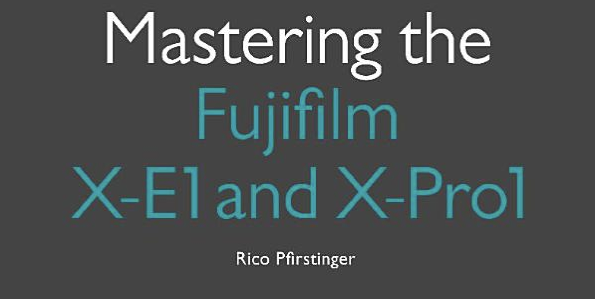How Fuji could save the X-M1
Mastering the X-PRO1 and X-E1:
Book / Kindle edition / Apple iBook
Fujifilm X-A1
USA: AmazonUS / eBay / BHphoto / Adorama / Pictureline / DigitalRev EUROPE: AmazonUK (via DR) DigitalRev / eBay
Fujifilm X-M1
USA: AmazonUS (save $72 on the silver version + kit lens) / BHphoto / Adorama / Pictureline / [shoplink 17242 ebay]eBay[/shoplink] ($70 price drop) / DigitalRev EUROPE: eBay / DigitalRev / AmazonDE (via DR) / wexcamerasDE / AmazonUK (via DR) / PCHstore
_ _ _
Talk to Rico (open forum for questions & feedback) – Rico’s Flickr sets – X-A1 sample images set – X-M1 sample images set – X-M1 vs. X-A1 shooutout set (private Flickr set, MUST use this link!) – Original X-A1 & X-M1 shootout RAW files for download – Mastering the Fujifilm X-Pro1 reading samples (65 free pages) – Order my NEW book: Mastering the Fujifilm X-E1 and X-Pro1
It’s been almost a week, but my X-A1/X-M1 shootout is still fueling controversy, even more so since my samples now also include comparisons with different external RAW converters: Lightroom, Photo Ninja and Iridient Developer. Feel free to download the original RAW files here and play with them with the converter of your choice. Or have a look at the Flickr set by clicking here.
The 200 Dollar Question
A popular discussion point in forums and blogs is the significant price difference between the X-A1 and X-M1, given that both cameras are pretty much identical and offer the same firmware. Granted, the JPEG engines of both cameras are calibrated differently in order to suit the perceived needs of either entry-level (A1) or mid-level (M1) photographers. However, there’s no difference regarding features and controls. Nor everybody seems to understand that. For about 200 dollars more, many (potential) users apparently expect more than just an X-Trans sensor CFA.
In my opinion, Fuji could quickly add (or rather bring back) a few useful firmware features to enhance X-M1’s value and usability for the mid-level customers Fuji is targeting, and also for advanced photographers who want to use the X-M1 as their second X-Trans body. Here’s what I have in mind:
- Turn the video recording button into a second Fn button.
- Add Pro Neg. Hi and Pro Neg. Std film simulations.
- Bring back Adobe RGB as an optional JPEG color space.
- Offer a Kelvin option in the white balance menu (shooting mode and internal RAW converter).
- Add an option to turn the Sports, Landscape and Portrait scene modes on the mode dial into additional custom modes.
- Enhance the camera’s exposure compensation to comprise ± 3 EV.
- Support the Lens Modulation Optimizer (LMO).
- Add an option for WYSIWYG brightness and a working live histogram in manual exposure mode (M).
- Bring back the electronic level indicator and Motion Panorama. However, I fear these two features are based on a hardware sensor that is missing in the X-M1.
These enhancements, in addition to the X-Trans sensor, could help justifying the current price difference between the X-A1 and X-M1.
What do you think? How could Fujifilm add value to the X-M1 through firmware updates?
Fujifilm X-A1 in stock check
USA: AmazonUS / eBay / BHphoto / Adorama / Pictureline / DigitalRev EUROPE: AmazonUK (via DR) DigitalRev / eBay
Fujifilm X-M1
USA: AmazonUS (save $72 on the silver version + kit lens) / BHphoto / Adorama / Pictureline / [shoplink 17242 ebay]eBay[/shoplink] ($70 price drop) / DigitalRev EUROPE: eBay / DigitalRev / AmazonDE (via DR) / wexcamerasDE / AmazonUK (via DR) / PCHstore
For your convenience, here’s a TOC with links to my previous X-PERT CORNER articles:
- X-A1 vs. X-M1: Photo Ninja Edition
- X-A1 vs. X-M1: the Shootout
- Using the Fujifilm X-A1 [& X-M1]
- First Look: Fujinon XF23mmF1.4 R
- RAW Converter Shootout Results
- Ultimate RAW Converter Shootout
- First Look: X-M1 with New Kit Zoom and Pancake Lens
- Zeiss Touit vs. Fujinon XF
- Remote Shutter Control for X Series Cameras
- Apple Camera RAW, X-Trans and EXR
- First Look: XF55-200mmF3.5-4.8 R LM OIS
- Studio X
- Using the X100S
- Using the X20
- X100S vs. X100
- X20 vs. X10
- RAW, JPEG, Silkypix and “Fuji Colors”
- Adapting Third-Party Lenses (updated with Speed Booster)
- RAW for JPEG Shooters…
- Tips for Updating your Firmware
- How to Clean the X-Trans Sensor
- Using the XF14mmF2.8 R
- Decoding XF18-55mmF2.8-4 R LM OIS
- Comparing RAW converters: JPEG vs. Lightroom, Capture One, Silkypix & RPP
- XF14mmF2.8 R appears to be almost distortion free
- How to Expand Dynamic Range
- How to Use Extended ISO
- EXR, anyone?
- Capture One – When the Going Gets Tough…
- Using Shooting Profiles and the Quick Menu
Rico Pfirstinger studied communications and has been working as journalist, publicist, and photographer since the mid-80s. He has written a number of books on topics as diverse as Adobe PageMaker and sled dogs, and produced a beautiful book of photographs titled Huskies in Action (German version). He has spent time working as the head of a department with the German Burda-Publishing Company and served as chief editor for a winter sports website. After eight years as a freelance film critic and entertainment writer in Los Angeles, Rico now lives in Germany and devotes his time to digital photography and compact camera systems. His book “Mastering the FUJIFILM X-Pro1” (Kindle Edition) (Apple iBook Store) (German version) is available on Amazon and offers a plethora of tips, secrets and background information on successfully using Fuji’s X-Pro1 and X-E1 system cameras, lenses and key accessories.