Best Solutions for Processing Fujifilm RAW Files in 2022 :: DxO PhotoLab for Fuji Shooters :: ApolloOne Photo Viewer and More
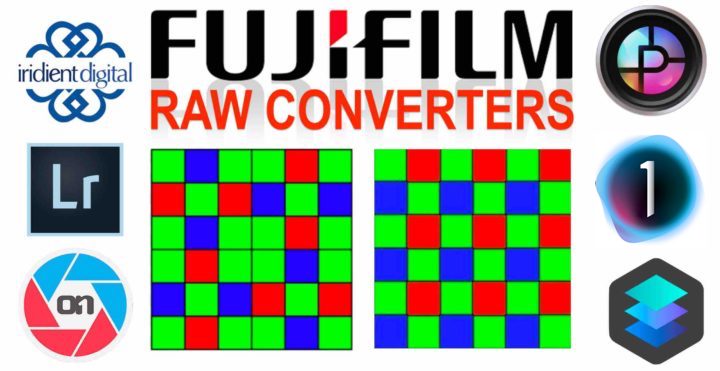
A few exciting things happened on the X Trans demosaicing front recently.
The arguably most exciting event was DxO finally supporting Fujifilm X-Trans files with DxO PhotoLab 5. And from all I could see so far, the results are absolutely fantastic. So much so, that, even though I am a hardcore CaptureOne user and lover, I think DxO PhotoLab 5 will be the one software I will check out in depth in 2022 as it seems to perform better than anything else.
Thomas Fitzgerald, my go-to source for all things X-Trans files editing (links below) says that DxO is the best X-Trans converter for “Pure Image Quality” in combination with DxO’s DeepPrime noise reduction technology. A downside: in order to use Fujifilm’s film simulation, you have to purchase also the “DXO Film Pack” as an extra.
If you are using DxO PhotoLab 5 already, feel free to let me (and us all) know in the comments what you think about it. Are you happy with it?
Speaking of DxO, recently they also added X-Trans support to DxO PureRAW 2.
And since we talk editing, I thought to make a mini-roundup with some of the editing related articles, including the ones of Thomas mentioned above in this article.
X-Trans Roundup
- iridient – Iridient X-Transformer 2.0.1 update with bug fixes
- thomasfitzgeraldphotography – DxO PhotoLab 5 for Fuji shooters – how to get the best results
- thomasfitzgeraldphotography – Processing Fujifilm Raw Files in 2022 – The Best Solutions
- petapixel – Capture One to Launch iPhone App for Photo Capture and Editing
- Apple App Store – Updated version of the ApolloOne Photo Video Viewer

