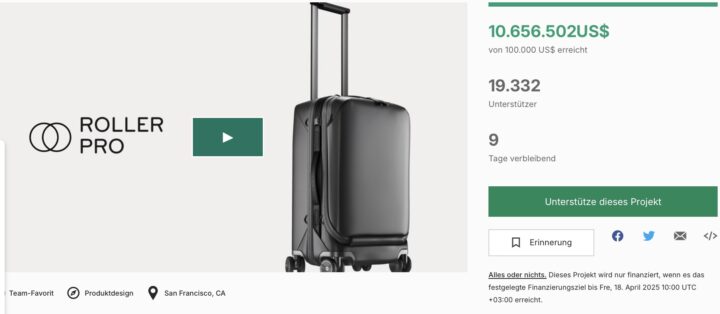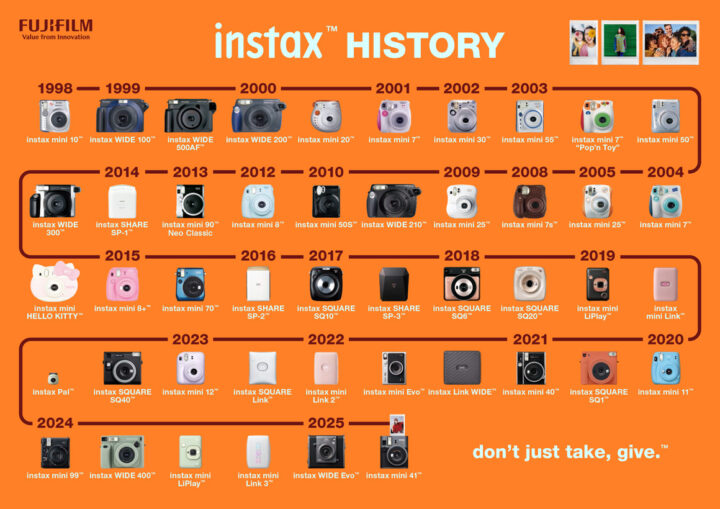Fringer EF-GFX Pro (v2.0) and NF-GFX (v1.40) Firmware Updates Released

Fringer has released firmware updates for the Fringer EF-GFX Pro and the Fringer NF-GFX.
Firmware Update Details
Fringer EF-GFX Pro – 2025/4/13 – Version 2.0
- Added following lenses to the tested and optimized lens list:
1) Tokina AT-X 16-28 F2.8 PRO FX
2) Canon EF 600mm f/4L IS III USM
3) Canon EF 600mm f/4L IS III USM + 1.4X
4) Canon EF 600mm f/4L IS III USM + 2X
5) Canon EF 28-70mm f/2.8L USM
6) Canon EF 70-300mm f/4-5.6 IS USM
7) SIGMA ZOOM 28-80mm 1:3.5-5.6 II MACRO ASPHERICAL - Issue fixed: Sometimes EF85/1.2L II may be misrecognized as SAMYANG 85/1.2.
- Added in-body vignetting and distortion correction profile for the following lenses:
|
Lens model |
Configuration item |
default |
|
ForceNativeEF3514L |
1 |
|
|
ForceNativeEF6004LIS3 |
1 |
|
|
ForceNativeEF70300IS |
1 |
Please download and install the new firmware here.
Main improvements of NF-GFX v1.40 – 2025/4/13 – Version 1.40
- Added following lenses to the tested and optimized lens list:
1) Tokina AT-X 24-70mm f/2.8 PRO FX
2) Tokina opera 50mm f/1.4 FF
3) Tokina AT-X 16-28 F2.8 PRO FX
4) SIGMA 70-200mm f/2.8 DG OS HSM S018
5) SIGMA 70-200mm f/2.8 DG OS HSM S018 + 1.4X - Added in-body vignetting and distortion correction profile for the following lenses.
Lens model: Tokina opera 50mm f/1.4 FF
Configuration item: ForceNativeTokina50140pera
Note: We have fixed the IBIS performance issues when activating in-body correction functions. Now there is no need to turn off the auto corrections for IBIS. But if you prefer to manually set the correction in camera menu, you may still disable the auto corrections. To disable it for individual lens: change the corresponding configuration item’s value to 0.
Please download and install the new firmware here.