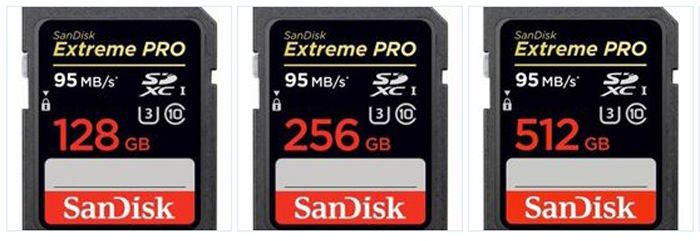GREAT DEAL :: $250 price drop on the Fujifilm X100S! + WORLD RECORD :: SanDisk announced SD-card with crazy 512GB storage!!!
WORLD RECORD
CRAZY: SanDisk just announced worlds highest capacity SD-card with up to 512GB storage! Check them out:
– SanDisk Extreme PRO 512 GB: BHphoto / Adorama
– SanDisk Extreme PRO 256 GB: BHphoto / Adorama
– SanDisk Extreme PRO 128 GB: BHphoto / Adorama
X100S DEAL
Now that the Fujifilm X100T has been announced, we have the first, really hot, price drop on the Fujifilm X100S! And it’s (again!) authorized Fujifilm dealer [shoplink 28048 ebay]cameraland (99,8% postive feedback)[/shoplink], that offers a GREAT deal on Fuji gear. This time it’s the Fujifilm X100S. Instead of $1,299, you can [shoplink 28048 ebay]get it for $1,049[/shoplink].
X100T: USA: BHphoto / AmazonUS / Adorama / EUROPE: WexUK / WexDE / AUSTRALIA: CameraPro
[shoplink 28048 ebay] [/shoplink]
[/shoplink]
Pre-order
(& support FR. No extra cost for you, but a small comission is valued back to FR. Thanks to those who decide to support FR this way)
Graphite Silver X-T1: USA: BHphoto / AmazonUS / Adorama / EUROPE: WexUK / WexDE / AUSTRALIA: CameraPro
XF 56mm f/1.2 APD: USA: BHphoto / AmazonUS / Adorama / EUROPE: WexUK / WexDE / AUSTRALIA: CameraPro
XF 50-140 f/2.8 WR: USA: BHphoto / AmazonUS / Adorama / EUROPE: WexUK / WexDE / AUSTRALIA: CameraPro