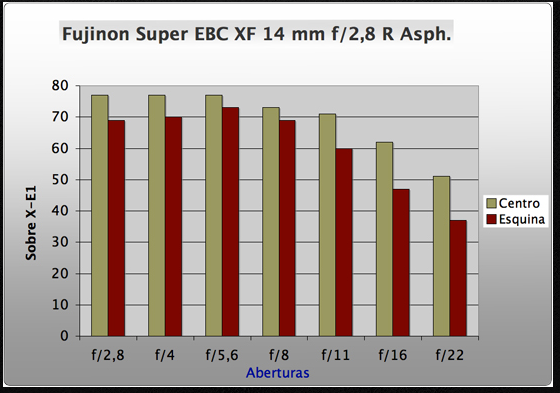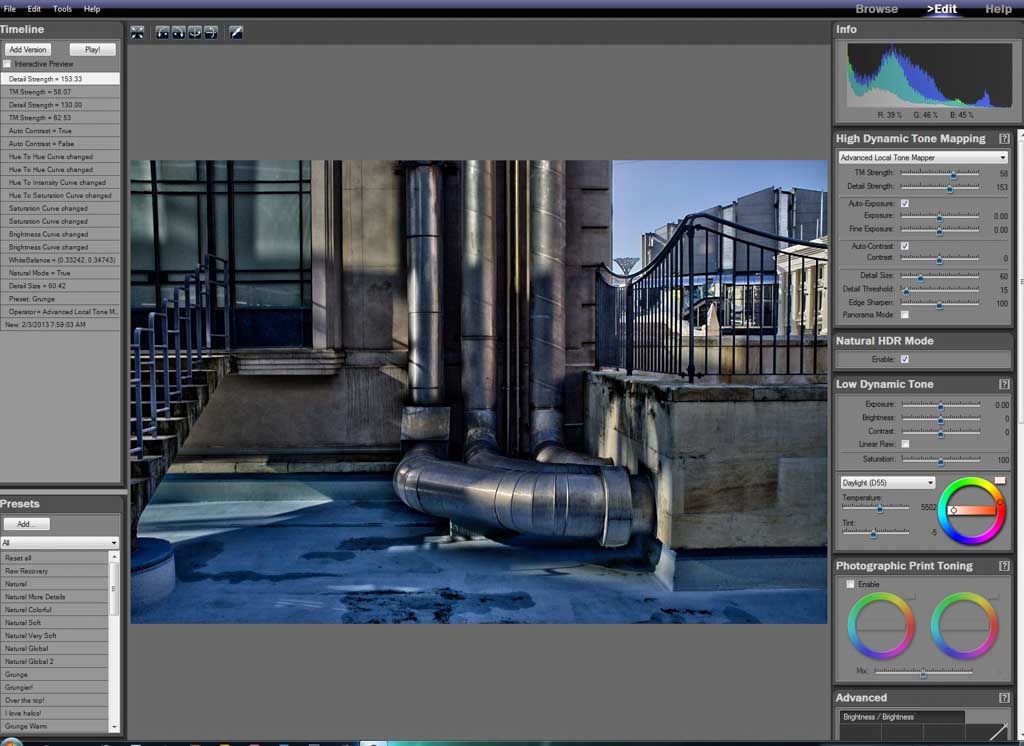image courtesy: Alexander Hessentswey (via stevehuff)
Let’s start from the end, when Alexander says that his favorite X-system review is the one of riflessifotografici (translated version) [posted on FR here… also Simon Peckman says it here.. read Simon’s X-E1 review here (with studio shots)]. Then Alexander put his effort into writing his own review. The result is well worth a read (click here)!
The X-E1 (+ 35mm lens) is not a good camera for sport photography and in reportage you need to be quick. But after updating with the latest firmware?
“After some testing I see significant improvement over the autofocus accuracy and speed with 35mm f:1.4 (the only system lens I have), I’ve tested it in the same very conditions in which it focused slowly and failed time to time with the old firmware. Now I had no problems focusing and the camera becomes relatively fast (except for totally non-contrasty objects in really dim light which can be difficult for most of the cameras) and not a hyper-snail like it was before. For me, it makes X-E1 much more acceptable in real life using.”
The review is well written and there are some beautiful shots! He offers some pracital tips, quotes Rico’s X-pert article about the DR (read it here) and much more:
“Fuji tends to set you a +1 stop ISO value because it tends to overexpose 1/3 to 1 stop, while preserving the highlights, however. Make sure you prefer the exposure set by your camera, or if not add the exposure compensation -1/3 or more, or set the ISO value by hand. As with every camera, try to keep ISO as low as possible, but not ISO100 (it’s artificial pull-process from 200) [there is an X-pert corner article about it! read it here]. Noice reduction may be a little bit too aggressive, so in a good light prefer -2 and in low light check what works better: 0 or -2, it depends. Post processing will give you better sharpness control so +1 can be used only in good light (and mostly isn’t recommended). For better details you can try Sharpness -2 (sic!) and compare with 0. If you want good details, try to stay inside ISO 200-800 or 200-1250. But it’s Fuji, so don’t be afraid to enlarge ISO up to 6400 and more if the shot needs it – chances are, you’ll get quite usable and fair detailed photo.”
Read it all here at Steve Huff’s site.
P.S.: You may remember that some users reported (and emailed me) that the firmware update made the lens noisier (X-E1 body vs 1.04 + XF35 vs 2.02 / X-PRO1 body vs 2.03). Alexander says that “it was tested that 1.04 WITHOUT 2.02 causes AF noice, but WITH 2.02 works good.” I’ve read the comments to my firmware post here. Some user had noise problems after updating the X-PRO1, but the lens update solved the problem. Other have different experience.
Here are some of them:
Shane: “Having read the comments of the noisy and slower AF, I proceeded to ONLY update the camera body. AND…. the AF was noticeably noisier!!! Not sure about slower, but definitely noisier. I went to update the lens to 2.02! Wow, the Noisy AF went away! One can only conclude that some of those having the noisy AF problems might have accidentally downloaded the old version of the Firmware update (hence their version number might not have changed). Could be a cached problem with the page, or user error, since the links on Fuji’s page are so horribly positioned.
Taz: “Just updated my X-PRO 1 & lens.. Focusing seems faster, but the lens makes louder noise now…….”
Kuba: “After update my 35/1.4 is LESS NOISY than before.”
Mads: “Just updated the X-E1 and the 35 1.4 in that order to 1.04 and 2.02. Lens seems snappier and backlit images are focused faster. Not bad. BUT – here we go: The good old and VERY distinct aperture chatter is back, going on with it’s slight but noticeable series of clicking sounds every time I move the camera around in shooting mode. Happens at all apertures.”
CH: “Everything works fine – speed and accuracy improved. No “extra” noise. x-pro1 / 35mm 1.4”
You can read Rico’s “Tips for Updating your Firmware” at the X-pert corner!