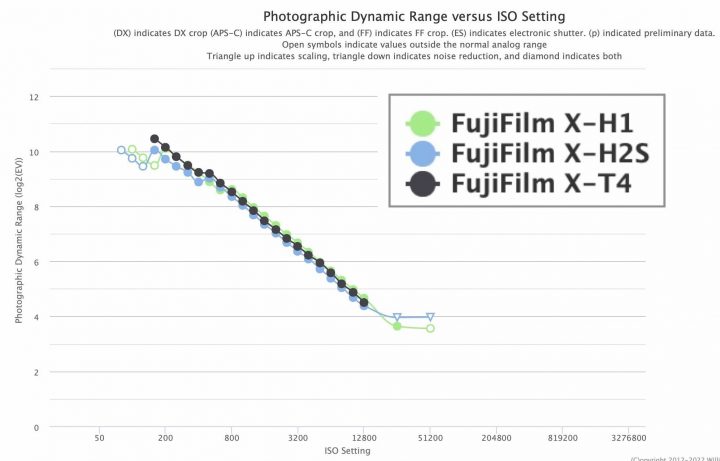Fujifilm X-H2S Reviews Drop on the Web, with Lots of Happy (and Well Tracked) Faces
The Fujifilm X-H2S is falling into hands of fellow X shooters, and hence reviews are spreading all over the web.
In short we can say that this camera is making lots of people very happy. :) This is autofocus performance as never seen before on any Fujifilm camera, and at that level won’t be found even on the Fujifilm X-H2 or Fujifilm X-T5, as they both will feature a non-stacked 40MP sensor.
- X-H2S: BHphoto / AmazonUS / Adorama / Moment / Focuscamera
- XF150-600mm f/5.6-8: BHphoto / AmazonUS / Adorama / Moment / Focuscamera
- XF18-120mm f/4: BHphoto / AmazonUS / Adorama / Moment / Focuscamera
Blog Posts
- keithwee – A hands-on review of the Fujifilm X-H2S – Future Optimisation and the 3 meanings behind the ‘S’.
- ondrejvachek – Stacked and packed – Fujifilm X-H2s review