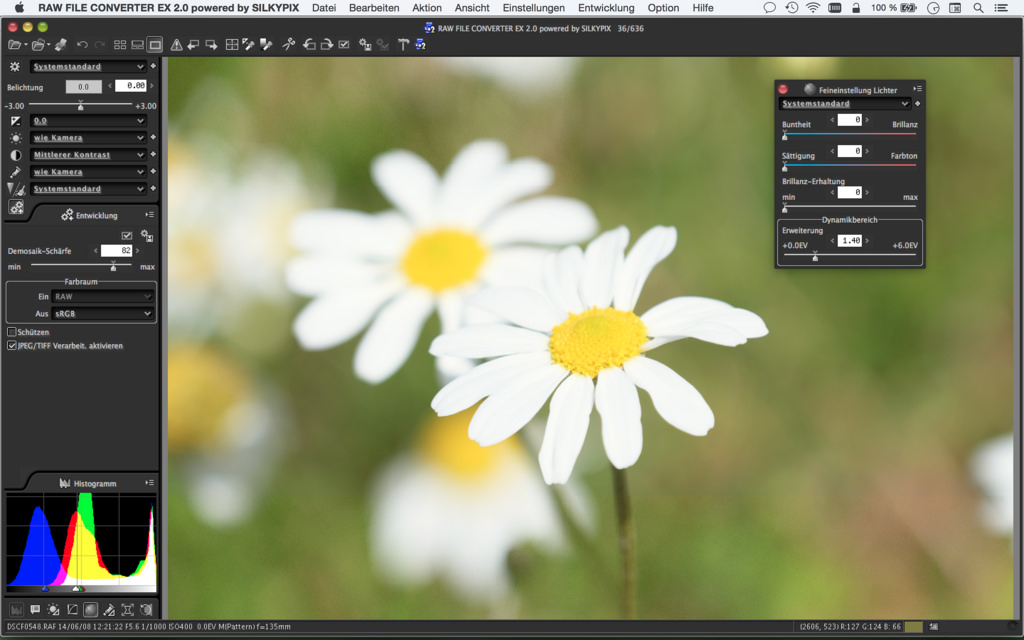Film Simulations in RAW File Converter EX Version 2
by Rico Pfirstinger
Talk to Rico (open forum for questions & feedback)
Rico’s Books at Rocky Nook – Fuji X Secrets Workshops – Rico’s Flickr Sets
Fuji Film Simulation Sample Images
—
My new book featuring 111 tipps for X-T1 users is now available as an eBook. Please use this link to get a PDF version and an ePub (Apple iBooks) file and the Kindle version for just $11.99, all DRM-free. If you are still undecided, click here to download 47 free sample pages. If you like the book and can afford the time, please leave a review at Amazon.
On Thursday (26FEB), Fuji will release a new version of its free Silkypix-based RAW File Converter EX converter for Windows and Mac OS. It isn’t much different from the previous version, with one notable exception: RFC EX 2 supports Fujifilm’s original film simulations Provia, Velvia, Astia, Classic Chrome, Pro Neg. Hi, Pro Neg. Std, Monochrome, Monochrome+Yellow filter, Monochrome+Red filter, Monochrome+Green filter and Sepia. Only those simulations will be available in RFC EX 2 that are also available in the respective camera. So if your camera doesn’t support Classic Chrome, neither will RAW File Converter EX 2 when you are processing a RAW file from this camera.
Once the release version of RFC EX 2 is available, you can find your free download here. Initially, the software will offer Fuji film simulation support for X-T1, X100T, X-A2, X30 and XQ2 cameras. Film simulation support for older X models will be available later this year through a free update.
As of now, it’s unclear if the current commercial version of Silkypix 6 will also be updated to support Fuji’s film simulations. I certainly hope so, since Silkypix 6 is more advanced than RAW File Converter EX 2, which is still based on an older release of Silkypix (probably version 4).
Compared to the previous version of RFC EX, sharpening and noise reduction algorithms have been enhanced. However, there is still no Retina display support for Mac OS users.

During the past three weeks, I was able to preview a beta release of RFC EX 2. Since the feature set of version 2 remains mostly unchanged, I concentrated on the new film simulation aspect and compared several straight-out-of-camera JPEG samples with their respective film simulations in RFC EX 2. I also compared shots that were recorded with varying dynamic range settings (DR100%, DR200% and DR400%), and I looked at differences regarding highlight clipping and rendering.