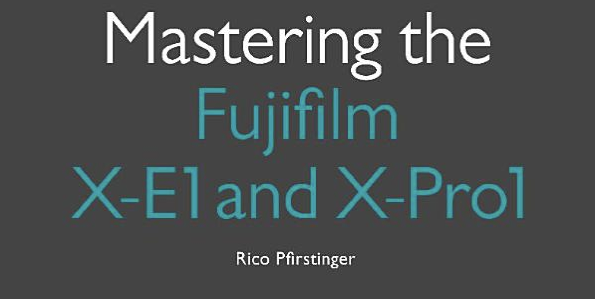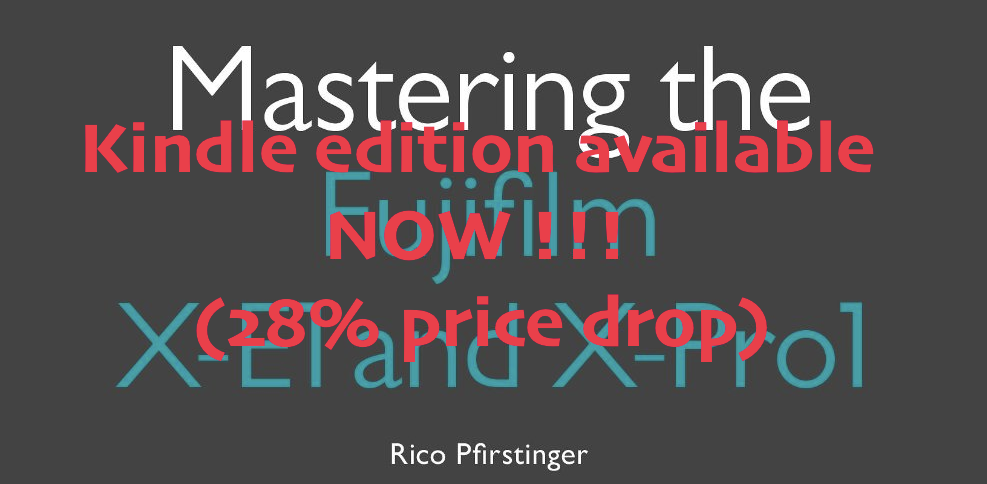by Rico Pfirstinger
Talk to Rico (open forum for questions & feedback) – Rico’s Flickr sets – X-A1 sample images set – Mastering the Fujifilm X-Pro1 reading samples (65 free pages) – Pre-order the new book: Mastering the Fujifilm X-E1 and X-Pro1
Update [17/9/13]: Added several Lightroom 5.2 RAW samples to the image set.

It took a while, but Fujifilm finally decided to officially announce the X-A1, the long-planned sister model of the X-M1. Let’s cut right to the chase: There’s little difference between these cameras. They look very much the same, they offer the same buttons and controls, the same processor, the same operating speed/performance, the same features, the same menus, the same build, material and size, even the same 16 MP Sony sensor. Of course, there’s one minor but important difference to mention in the sensor department: The X-M1 features an X-Trans color filter array (CFA) without an anti-aliasing (AA) filter, while the X-A1 uses a conventional Bayer CFA with an AA filter (to reduce/eliminate unwanted moiré). You can have a look at the full specs by clicking here.

So what’s the deal? Well, the X-A1 is by quite a margin more affordable than the X-M1, and it comes with a different set of color options: red/silver, black, blue, black/silver and brown/silver. However, not all color options will be available in all markets. For example, customers here in Germany can only expect to be offered the X-A1 in black, blue and red/silver.
It has also been mentioned that the X-A1 will be distributed mostly online and through large outlets like Walmart or MediaMarkt instead of specialized camera stores. With the X-A1, Fuji is targeting price-sensitive value customers who are interested in upgrading to a compact camera with a larger DSLR-quality sensor. But that’s just the marketing. For many real-world uses, the differences in image quality between the X-A1 and X-M1 will be perfectly acceptable. If they weren’t, Nikon, Canon, Sony, Olympus and the rest wouldn’t be able to sell any Bayer cameras to anybody. Let’s be smart: X-Trans is great, and it certainly has its advantages, but it’s not a requirement for taking great-looking images.

So if you aren’t married to X-Trans, the X-A1 is a viable and quite attractive option with an interesting value proposition. It’s also an affordable way to expand your existing X-series investment with a compact second generation option. It’s small and lightweight, it features a tiltable high-resolution LCD, it’s faster and more advanced (regarding both hardware and firmware) than the X-E1 or X-Pro1, and its Bayer sensor is comparable to current offerings from Nikon ([shoplink 13071 ebay]Nikon A[/shoplink]) and Ricoh ([shoplink 13349 ebay]Ricoh GR[/shoplink]). Please note that the pros and cons I mentioned in my X-M1 First Look article also apply to the X-A1, so instead of repeating myself all over again, I’d rather move along with new material.

I have been using an X-A1 pre-production sample with early pre-production firmware in the past six weeks along with an X-M1, and I have since silently updated the aforementioned X-M1 First Look article with additional findings regarding the pros and cons against the X-E1. So if you haven’t done so very recently, please consider checking out this article again.

Since both cameras share a common feature set and the same capabilities, I want to fill this column sharing my experiences with the X-A1 and X-M1. I have also prepared an X-A1 sample set with 75 images, and I have expanded my X-M1 sample set to more than 160 pictures, including several external RAW conversions. Unfortunately, there was no external RAW support for the X-A1 available at the time of this writing, but I’m confident this will change soon.

Once external RAW support and production samples of both the X-M1 and X-A1 become equally available, I will revisit the topic with a “shootout” between these sibling cameras, so there will eventually be a third part to this story.

Ready, Set, Go!