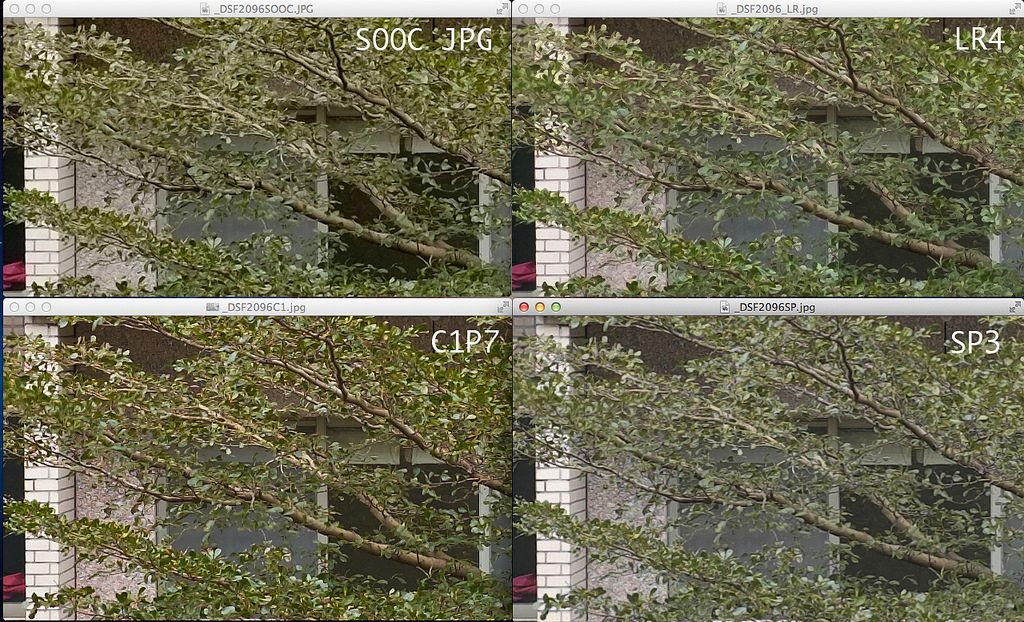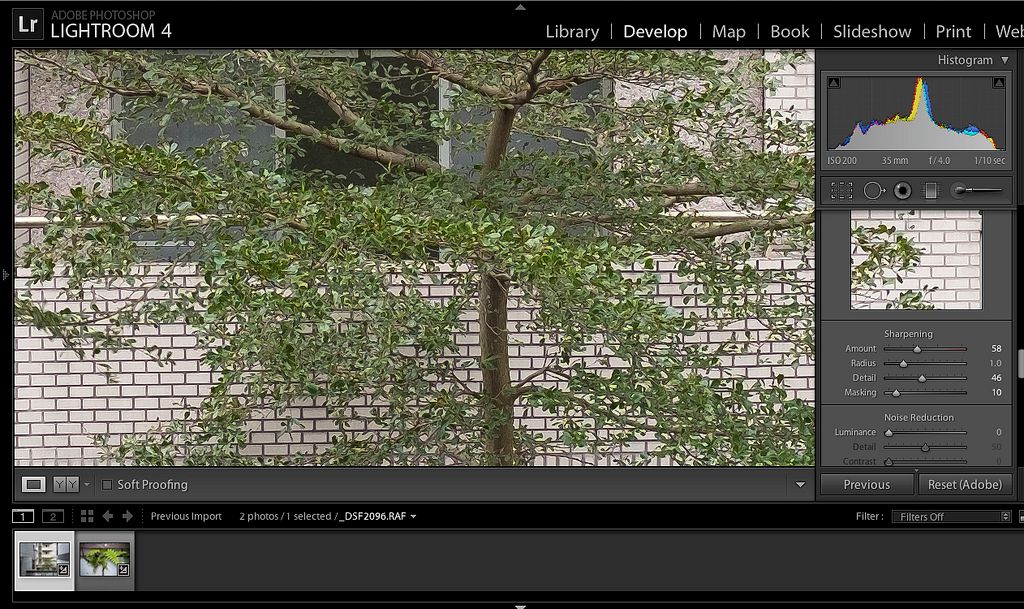Comparison between Capture One-Beta / SOOC JPG / Lightroom / Silkypix
Hi
I’m always very happy when people offer their collaboration with this blog. People send me emails to share news, rumors, deals, reviews, considerations… This collaboration is very important for me and I’m grateful for any help I get from you. Really, thank you very much!
This time Toby invested a lot of time to make an extended comparison between SOOC JPG/Lightroom/C1-beta/Silkypix. He sent me an email with a lot of images and personal considerations. I’m happy to share it with you. Thank you Toby.
He wrote:
“Fujifilm’s X-Trans CMOS image sensor is designed with an irregular R, G and B pixel pattern to remove the need of an anti-aliasing filter, improve color reproduction and meet or surpass image quality of a full frame sensor. Other manufactures use a traditional Bayer Array Sensor, regardless of who makes the sensor or the overall size, the R, G and B layout is the same.
A problem arises when a RAW Fuji image file (RAF) from an X-Trans sensor is processed by software designed to develop Bayer Array RAW files. It is like the two devices are speaking a different language.
Probably the most popular image editing software is Adobe Lightroom and Photoshop. I’ve used Photoshop since the late 90s and Lightroom since LR1. In a recent update Adobe’s RAW converter began to be compatible with Fujifilm RAF files. The only problem is when you start to view the photos closely you notice what I see as an orange peel effect. It is as if the image was printed on textured canvas. This visual is easiest seen in some situations more than others, but it is always there. From the language analogy above, it is like Adobe’s RAF converter is using Google Translate to make sense of the X-Trans array. Much like Google Translate, the results are understandable but something is not quite right….
You could just deal with it. Up until now you had two other options though; you could use SOOC JPGs (straight out of camera JPGs) or the included-in-the-box copy of Silkypix Fujifilm was kind enough to include. I’ve never come to grips with SOOC JPGs. I’ve tried, I did a bunch of controlled test shots and took notes of each JPG setting in the camera then analyzed them later to try and find one I liked, I just couldn’t do it. Some people love SOOC JPGs, others don’t. The second option, Silkypix, is a good intention with bad execution. To be frank, it is hard to use and you never get used to it. I’ve yet to hear or read about anyone that uses it out of choice.
But there is some good news. Just on the horizon is a new release of Phase One Capture One Pro 7 and it is supposed to have proper support for RAF files. I’ve been working with a beta of the release and the results speak for themselves.
So enough of that, lets do some testing. I set up my camera to take a single shot RAW+JPG L/F and ran the RAF image through Lightroom 4.2, Siklypix 3 and Capture One Pro 7 beta and copied the original jpg file from the camera SD over to my work folder. Each RAF test was imported into the software and exported as a 220 ppi sRGB jpg at the highest quality available. SOOC JPG settings on the camera were all areas to default with the film type as Standard.
All the files here can be seen as a set on my Flickr page (direct set link: http://flic.kr/s/aHsjDpaFTK )
Here is one of the original test files from my back patio. It is a mix of straight lines, dark and light areas and a tree.
Here are some crops of JPG, LR, C1 and SP images:
Using LR, you can’t sharpen RAF files much before problems arise:
On a second image I did the same test but went a bit farther and did my personal choice edits of the image in Lightroom and Capture One just to see the different results. At this viewing resolution, both files are quite useable.
Lightroom:
Capture One:
More LR/C1 image test are available here: http://flickr.com/gp/tdp_
My two cents:
As I mentioned earlier, I’ve been an Adobe user for quite some time. It would take a lot for me to change to another piece of software, it would have to blow my socks off. Capture One does just that…..and it is a beta. Betas are supposed to be buggy little bits of trouble, this one has been flawless – and the image results from RAF files are fantastic. Oh did I mention it was FAST? I’m using it on a 1 year old MacBook Pro laptop and the software is very quick. I’m a happy camper, with great pleasure I will be buying this software once it comes out for three reasons: The speed, the tools and the results.
It has been mentioned in various places that posting image results from Capture One beta software goes against the terms of service. According to item 6 in the beta TOS you agree not to distribute the software or download link, nor discuss any issues that go on during the beta test. I have no issues with the software at all, nor am I discussing any faults or shortcomings – because I have not experienced any problems at all with the software.
– tdp
My 500px http://500px.com/xaitian
My Flickr http://www.flickr.com/photos/