Countermeasure for FUJIFILM Camera Remote Connection Failure
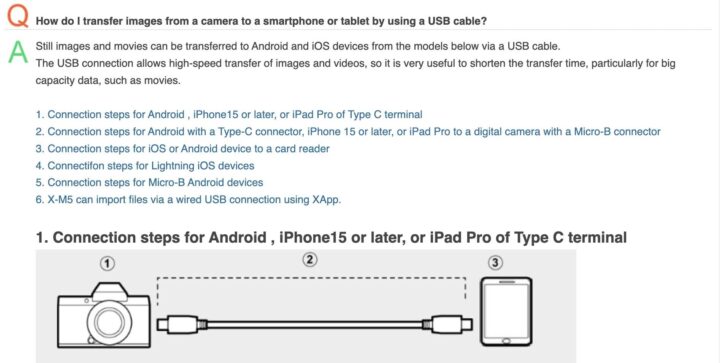
Countermeasure for FUJIFILM Camera Remote Connection Failure
Dear FUJIFILM Camera Remote customers,
We would like to thank you for your continued patronage of Fujifilm products.
We are pleased to announce that we will release the revised firmware for our digital cameras (GFX series and X series) today to address the issue we announced on October 11, 2024, via our website in “About FUJIFILM Camera Remote’s iOS18 support”.
This revised firmware will also fix the same issue with the latest Android smartphones that we confirmed.
On the other hand, we decided that we would not release the revision for some models. Although we have been trying to fix this issue with these camera models, unfortunately we could not provide the revised firmware for these models due to the hardware limitations of the cameras, as they had been on the market for a long time.
Therefore, customers who use these cameras, please refer to the work-around solutions below, because FUJIFILM Camera Remote will no longer be available for these models.
We apologize for any inconvenience this may cause and ask for your understanding.
<Models for which this revised firmware will be released>
1. Applicable models
・FUJIFILM GFX 50S
・FUJIFILM X-Pro2
・FUJIFILM X-T2
・FUJIFILM X-T20
・FUJIFILM X-E3
・FUJIFILM X100F
2.Revised item of this revision
A firmware bug is fixed that the camera freezes when connecting to FUJIFILM Camera Remote installed on smartphones and tablets.
3.Download sites for this revision
・FUJIFILM GFX 50S Firmware Download
・FUJIFILM X-Pro2 Firmware Download
・FUJIFILM X-T2 Firmware Download
・FUJIFILM X-T20 Firmware Download
・FUJIFILM X-E3 Firmware Download
・FUJIFILM X100F Firmware Download
< Models for which this revised firmware will not be release >
As stated at the beginning of this CSI, we will not be able to revise the firmware for some models due to hardware limitations of the cameras since they had been on the market for a long period of time.
Customers who need to transfer images from those cameras to smartphone (tablet), refer to the following instruction in “2. Work-around for the above camera models to transfer images” below.
1. Applicable models
・FUJIFILM X-T1
・FUJIFILM X-T10
・FUJIFILM X-E2S
・FUJIFILM X-E2
・FUJIFILM X-M1
・FUJIFILM X-A2
・FUJIFILM X-A1
・FUJIFILM X100T
・FUJIFILM X70
・FUJIFILM X30
・FUJIFILM XQ2
・FUJIFILM XQ1
2. Work-around for the above camera models to transfer images
Transferring images from the camera to a smartphone (tablet) can be handled in the following procedures.
(1) USB connection between camera and smartphone (tablet) to capture images and videos
・Connect the smartphone (tablet) to the camera with micro B to Type C USB cable to for image transfer.
・For detailed instructions, please click here.
(2) Connect a card reader to a smartphone (tablet) to import images and movies from a memory card.
・Connect a card reader to a smartphone (tablet) to capture images.
・For detailed instructions, please click here.
3.Smartphone (tablet) list that may have this FUJIFILM Camera Remote failure
The issue has been confirmed with some Android smartphones (tablets) in addition to iPhones (iPads) with iOS18.
The following is a list of smartphones (tablets) models that have been confirmed to occur this failure.
[ iPhone / iPad ]
・iPhone 15 Pro
・iPhone 15 Pro Max
・iPhone 16
・iPhone 16 Pro
・iPhone 16 plus
・iPhone 16 Pro Max
・iPad Air (M2)
・iPad Pro (M4)
・iPad Pro (6th generation)
[ Android ]
・Google Pixel 8
・Google Pixel 9
・Google Pixel 9 Pro
・Google Pixel 9 Pro XL
*iPhone, and iPad are trademarks of Apple Inc., registered in the U.S. and other countries and regions.
*iOS is a trademark or registered trademark of Cisco in the U.S. and other countries and is used under license.

