Debunking Fujifilm X-Trans Myths: Purple Flare, Wormy Artifacts, High ISO Cheating, Waxy Skin Tones & More
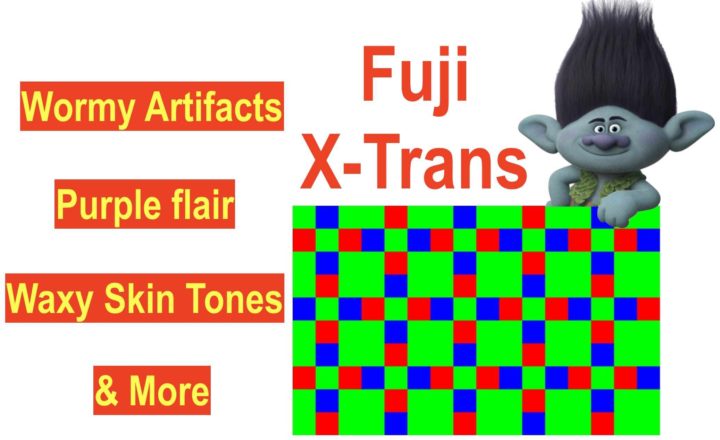
Fujifilm X-Trans… Myths and Truth
Fujifilm X-Trans sensor is the evil, its design is seriously flawed and it causes all kinds of issues. That’s at least what every now and then pops up on the internet.
Since some of these “X-Trans sucks” comments and articles keep up appearing on the web and are sent to me via email, I decided to invest a few minutes of my time to address this here on FujiRumors and let you guys discuss about it in the comments.
Ok… let’s start!
X-Trans III Causes Purple Flare with Grid Artifacts
One of the most discussed X-Trans flaws is the purple flare with grid artifacts in backlit images.
Yes, it’s there. Not only with X-TransIII cameras, but also with all other Fuji X cameras, and also Bayer sensor cameras like Olympus cameras have this issue (both, flare and grid).
I know from sources that Fujifilm investigated the issue, found the cause (and it’s NOT the X-Trans CFA), and tried to fix it starting from the X-T20 and X100F…. and it seems that they succeeded.
But don’t trust me or FR sources… we are only biased fanboys :)
As we already reported here, the guys at mirrorlesscomparisons shot the X-T2 and X-T20 side by side in conditions, where purple flare can appear, and the X-T20 almost never showed any purple flare with grid artifacts as opposed to the X-T2. They write:
“Are the purple flare/grid artefacts completely gone on the X-T20? Well, I do have a few examples where you can see a small trace but overall the problem seems to be much more contained than on the X-T2. Hopefully this means that Fujifilm has minimised the issue and that the latest X-T2/X-Pro2 models to come out of the factory aren’t affected either.
As for current X-T2/X-Pro2 owners who are affected by this problem, it is worth remembering that it only takes a slight re-adjustment of the composition to avoid the purple flare (which is visible in the EVF/LCD) and get rid of the problem.”
I experienced purple flare with grid artifacts on my X-T1, but it’s frankly so rare and so easy to fix with a minimal movement of the camera, that it has no influence on my real life shooting. And now I know that once I upgrade to newer X-Trans III cameras, Fujifilm will have fixed this issue.
X-Trans causes Waxy Skin Tones
No, X-Trans is not responsible for waxy skin tones. It’s the processor, and to be more precise, waxy skin tones are caused by the noise reduction that Fujifilm applies to the JPEG images (the probem does not exist with RAW files).
In the Fuji world, the X-A line (Bayer sensor) gives way more waxy results than any X-Trans camera, as you can see clearly here. This is so, because Fuji wants it this way. The X-A line is very popular amongst Asian women, and Fuji’s imaging engine is adapted to meet their taste.
Back to X-Trans… Fujifilm has listened to feedback and has fine tuned noise reduction as well as given customers more range to adjust it in-camera with X-TransIII cameras like the Fujifilm X-T2. Waxy skin tones are now better controlled.
If you think it’s still too much, feel free to say it in the comments and give Fujifilm your feedback. You know they read us.
X-Trans causes Wormy Artifacts
Another extremely popular attack on X-Trans sensor, is that it creates wormy artifacts when sharpening Fujifilm RAW files.
Ok, X-Trans requires a different demosaicing compared to conventional Bayer sensors. And out of the box, some RAW converters do a better job (Iridient) than others (Adobe Lightroom). But the good thing is that we are in charge and we don’t have to live with Lightroom default settings and we can optimize our sharpening to get nice crisp images without wormy artifacts even with Adobe’s RAW converter.
There are many examples on the web on how to sharpen your X-Trans RAW files best, without getting wormy artifacts, and I will share a few here.
- Adrian Evans
In his “X-Trans Sucks Trilogy” (Part1, Part2, Part 3) Adrian Evans recommends, amongst the others, to push the “detail” slider and not the “amount” slider. This is a common recommendation and works good, especially considering that “it’s a pretty well-known fact that the X-Trans sensor can take pushing the details slider harder than usual.”
- Ming Cai
Ming Cai has an interesting video on how to sharpen Fuji RAW files without wormy artifacts. Check it out at Ming Cai Youtube.
Also he recommends to use the “details” instead of the “amount” slider for sharpening images. This helps and doesn’t give you wormy artifacts. But if you want even more sharpness, open the file in photoshop and sharpen it there. At min. 6:30 he will show you the settings that work best for him, and you will see that he does not get any wormy artifacts at all.
If you just want or need to use the “amount” slider on Lightroom, Ming Cai recommends you to convert your Fuji RAW image into a TIFF file. Using the “amount” slider will not give you wormy artifacts anymore.
I’d also add that if you don’t have Adobe Photoshop, you can also use Iridient as a standalone or as a plug-in for Lightroom, for ultimate sharp and wormy-less results.
- Omar
We reported in this “sharpening X-Trans files” another feedback about how to properly sharpen Fujifilm X-Trans files in Photoshop. The technique used is the same we already know from Ming Cai. The article also includes a CaptureOne Vs. Lightroom High ISO grain comparison.
One more thing: some Fujifilm users noticed, that when Fujifilm launched the X-TransIII cameras such as the X-T2 and X-Pro2, Adobe was suddenly doing a much better (default) job with the demosaicing. In fact, having more megapixel squeezed into the same ASP-C sensor (24MP instead of 16MP), reduced the distance between the repeating RGB patterns and this facilitated Adobe’s demosaicing.
But again, the biggest influence on artifacts is made by us and how we chose to “play” with our files. Adapt your Lightroom sharpening habits to the X-Trans specific requirements, and get nice clean images without artifacts.
Fujifilm said X-Trans “eliminates” Moiré
Some of the shitstorm Fujifilm gets, comes from people, who are angry because they say Fujifilm promised to eliminate moiré thanks to X-Trans, and yet they can sometimes find moiré in their images.
But words are important, and Fujifilm never said X-Trans “eliminates” moiré, they said it “mitigates” it. And this is a very accurate statement.
Less moiré is one of the X-Trans advantages, as well as sharper images. Here is what dpreview says about the X-T1:
“although it is “just” 16MP, thanks to the X-Trans sensor, combined with its XF range of lenses, its effective resolution is not much lower than 24MP… and no moiree, which is one of the benefits of the X-Trans in the X-T1 (for example for things like clothing with really high frequency patterns)”
Note that dpreview said “no moire“. This is technically wrong, but it’s true that it appears less than on Bayer cameras.
Fuji ISO Cheating – Fake High ISO performace?
Another “Fuji Myth”: Fuji is cheating when it comes to ISO.
Now, I have written a comprehensive article about it here already, so go and check it out if you want.
In short: ISO is a more or less arbitrary concept*. Companies like Canon and Nikon use the REI standard, while companies like Fujifilm and I think also Olympus are using the SOS standard. I hear that in the industry, the SOS standard is considered more “objective”.
A good reviewer is of course aware of these different standards, and will take them into account when comparing cameras. So did for example admiringlight here. He compared the Sony A7II with the Fujifilm X-Pro2, and he adjusted the camera settings to bring the REI and SOS standard at the same level.
The results?
At ISO 25,600 admiringlight could see only a slight difference between the Sony A7II and the Fujifilm X-Pro2 (less than half a stop in favor of Sony). At high ISO, the Fujifilm X-Pro2 had better color fidelity and no visible banding compared to Sony’s FF sensor, which had more false colors and banding. For more check out this article.
So it seems that having an X-Trans does not influence negatively the high ISO performance… one would think it even helps a bit.
And no, I’m not here to say Full Frame and APS-C are the same… it’s up to every one of us to judge if the difference is negligable or not.
P.S.: Many Fuji X users also think that the X-Trans sensor gives to the grain at high ISO a more pleasing film-like look compared to Bayer sensor cameras.
* FYI: also “dynamic range” is an arbitrary concept. Recently DPReview said the Sony A7RIII has not the claimed 15 stops DR, but since DR is an arbitrary concept, Sony can claim what they want. It’s up to reviewers to find standards for a fair comparison.
Fuji X-Trans Advantages… Fanboy Talk?
Before you call me a fanboy, I would just like to mention that
- it’s DPReview, that says that the X-Trans sensor delivers sharper images with less moiré compared to the Bayer sensor
- it’s Admiringlight, that congratulates with Fujifilm for the impressive performance at high ISO, with way less banding and false colors than Bayer sensors
- it’s Mirrorlessons, that investigated the purple flare issue and saw that it’s now basically fixed on the X-T20
- it’s Thomas, Adrian, Ming and many other independent and experienced X-shooters, that show how “wormy artifacts” are not caused by the X-Trans sensor, but by the way we use to sharpen our images in Lightroom
All I do is to report what reputable sites and experienced and independent Fujifilm X-shooter have to say about these topics, adding some insights I have thanks to FR sources.
Fujifilm X-Trans has advantages I enjoy every day when I take my pictures, and I think Fujifilm made well to stick with the X-Trans sensor in their APS-C cameras.
It’s Your Turn
But I know that “X-Trans: Good or Bad” is a hot topic, and I’d be happy if you’d join the discussion. Be constructive, so that we all can learn from your feedback, be it positive or negative about X-Trans.

