Fujifilm Launches MAC/PC Driver for Direct Printing from Computer to Instax Link Wide
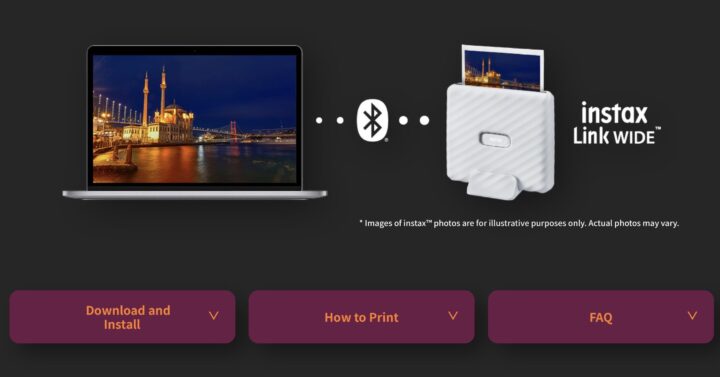
Over the years I have often received the question if there is a way to print directly from a computer to the Fujifilm Instax Link Wide printer.
And the answer I had to give was always: no, you need to print via smartphone.
Well, that’s no longer the case, because Fujifilm has introduced a driver for MAC and PC that allows direct printing from computer to Instax Link Wide.
At the time of this post the driver for Windows is available for download and the Mac version is scheduled to be in “fall” according to the press release below.
Since I am on a Mac, I could not yet test it out for you. But you can find the download link and all the instructions at this Fujifilm Instax Wide page here.
If you test it out, let us know in the comments if it works as intended and what you think about it.
Personally I am very happy to have this option now… or at least “soon”, since I am on a Mac. I just wonder why it is not available also for Instax Mini printers.
REMINDER: earlier today Fujifilm launched new Instax gear:
- Instax Mini Link 3
BHphoto / Amazon / Adorama - Fujifilm Instax Mini Evo Limited Edition
BHphoto / Amazon / Adorama - Instax Mini Sprinkles Instant Film
BHphoto / Amazon / Adorama
How to Print
- Turn on your instax Link WIDE™ printer.
- Open the image file you want to print using the PC application. Then, set the printer to “INSTAX LINK WIDE Printer Driver” in “Print Settings *1” and click the “Print” button.
- The printer driver dialog box is shown.
- Click the “Search” button, confirm that the printer you want to connect is displayed in the dialog box, then click the connect button (when you print for the first time, only).
Once the printer and computer are connected, “Printer Settings” opens automatically and a “Print Preview *2” pop-up is shown.
*1 The image displayed in the “Print Settings” of the PC application is different from the actual print area. Please note that you can check the actual print area on the “Print Preview” in step ④.
*2 “Print Preview” on the “Printer Driver” will display actual print area. Confirm the print area and click “OK” button. Please note that click “Cancel” button in the dialogue box and adjust the print area on the PC application if the area you want to print is not included in the “Print Preview”.
Press Release
Fujifilm Releases “instax Link WIDE™ Printer Driver for Windows” with New Functions for Direct Printing from PC
TOKYO, August 14, 2024 – FUJIFILM Corporation announces that the launch of a printer driver, “instax Link WIDE™ Printer Driver for Windows*1” (“Printer Driver”), which enables users to print their images stored on their PCs directly onto instax™*2 film using the instax Link WIDE™. This “Printer Driver” makes possible for users to print images from PC and enhances the fun of instax™. Furthermore, “instax Link WIDE™ Printer Driver for Mac”, which is compatible with Mac*3 devices, will also be available in the fall of 2024.
Since its original launch in 2019, the Link series have been embraced by a wide range of generations around the world for their ability to print images stored in the smartphone onto instax™ films anytime and anywhere, in high quality, through a dedicated app*4 using Bluetooth*5. The “instax Link WIDE™”, which is compatible with wide-format instax™ film, is embraced since its unique capability to print both the subject and the surrounding environment allows for creation of captivating images that convey the full ambiance and atmosphere of the setting. The “instax Link WIDE™” is also used for business purposes such as photo sessions and event photography, offering the convenience of instantly printing captured images on the spot. Its battery operation ensures that it can be easily carried and used anywhere, and compact size that allows them to be carried with one-hand transportation.
The new “Printer Driver” is software for instax Link WIDE™ that makes it easier for the customers who store, view and edit images taken on their PCs, and for those who enjoy digital art and game screenshots on their PCs to create instax™ prints. By installing “Printer Driver” on your PC, it enables you to make instax™ prints on your PC directly from the image editing software you normally use.
For business use, the combination of the instax Link WIDE™ with the photography service makes it possible to provide instax™ prints on the spot with the images you have taken.
Fujifilm will continue to expand the world of the instax™ instant photo system that allows people to enjoy on-the-spot photo printing.
*1 Windows is a registered trademark of Microsoft Corporation in the United States and other countries.
*2 instax is registered trademarks or trademarks of FUJIFILM Corporation.
*3 Mac is a registered trademark of Apple Inc. in the United States and other countries.
*4 Free applications for Android devices and iPhone, available from Google Play for Android devices and from the App Store for iPhone. Android and Google Play are trademarks or registered trademarks of Google Inc. iPhone, iPhone and App Store are trademarks of Apple Inc. iPhone trademarks are used under license from Aiphone Co.
*5 The Bluetooth® word mark and logo are registered as trademarks of Bluetooth SIG, Inc. and FUJIFILM Corporation uses these under license.
| Software name | Price | Release Date |
|---|---|---|
| instax Link WIDE™ Printer Driver for Windows*6 | Free download | August 14, 2024 |
| instax Link WIDE™ Printer Driver for Mac*6 | Fall 2024 |
*6 Supported OS versions are as follows:
Windows: Windows 10 (32bit/64bit) Home/Pro 19H2 or later, Windows 11 (32bit/64bit) Home/Pro
Mac: Mac OS 10 10.15 or later, Mac OS 11/12/13
2. Main features
(1) Print images stored on PCs directly from the “Link WIDE” connected PC
- By connecting the “Link WIDE” to a PC with the installed “Printer Driver” via Bluetooth, users can enjoy instax™ prints of various photos such as those taken with digital cameras, digital art, screen shots of PC games.
- Simply selecting “Printer Driver” from the print menu of the image viewing or editing software to print favorite images to instax™prints.
- Users can customize the print by choosing between the “instax-Rich” mode for vibrant colors and the “instax-Natural” mode for softer touch.
(2) Color adjustment function for creating unique instax™ prints
By offering six adjustable parameters including color (cyan/magenta/yellow), brightness, contrast, and saturation, it makes possible to print closer to the desired color tone. The adjustment results can be saved and automatically applied in the next print. Users can enjoy their favorite instax™ prints with simple operation.
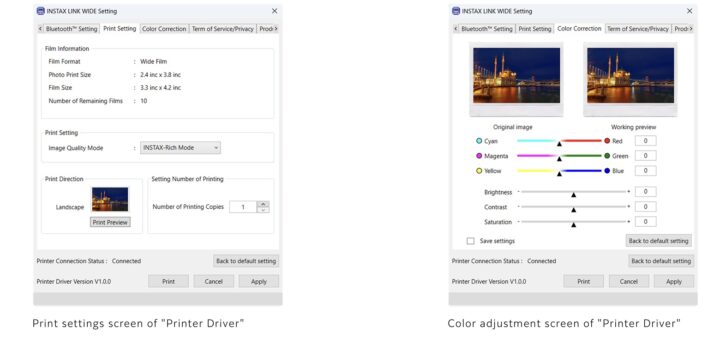
* Reference for how to install and detailed usage
“instax Link WIDE™” special website (https://instax.com/link_wide/en/support/drivers/).

