It Was Inevitable: I am Leaving Lightroom for Capture One Pro
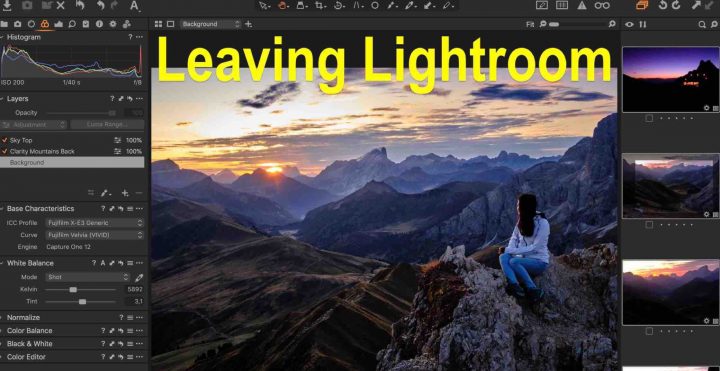
Leaving Lightroom
It was inevitable, because:
- I use Lightroom standalone
- Adobe now offers only subscription model
- Newer cameras are not supported on LR standalone
- I don’t want to join a subscription model
So I had to look for alternatives, and although my lovely Fujifilm X-E3 is still supported in Lightroom standalone, I figured out that, since I am going to leave Lightroom anyway at some point, I better do it now.
Luckily we live in times, where there are a lot of valuable alternatives, such as:
And after a summer spent at home hiking my mountains (you can see my wife and me caching sunrise at 8,200 feet here) and editing pictures with a mix of different software, I decided to make Capture One Pro my main software of choice.
I will leave Lightroom, use Capture One Pro 12, but always keep an eye also on Luminar 4, Picktorial and ON1 Photo RAW…. but especially on Luminar 4.
And yes… X-Trans files and Capture One do get along very well :).
The learning curve?
Well, that actually went faster than I’d have expected, as Capture One is just a very good software overall, but there are also lots of quick tip C1 youtube videos you can check out for help.
New Capture One Roundup
- thecommonsensephotographer – Processing Fujifilm Raw Files In Capture One Pro (Part One)
- thomasfitzgeraldphotography – Why I Recommend Capture One for Fuji Shooters
- thomasfitzgeraldphotography – Use Layers to Apply Noise Reduction to the Shadows in Capture One
- camerajabber – Capture One Pro 12 Review

