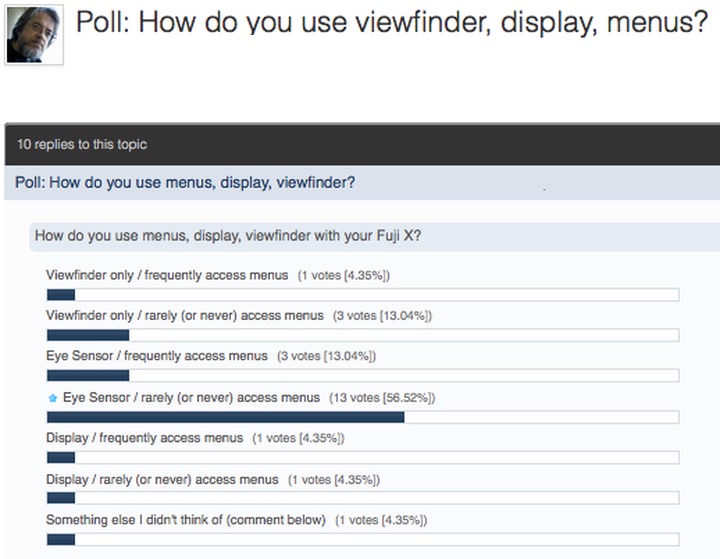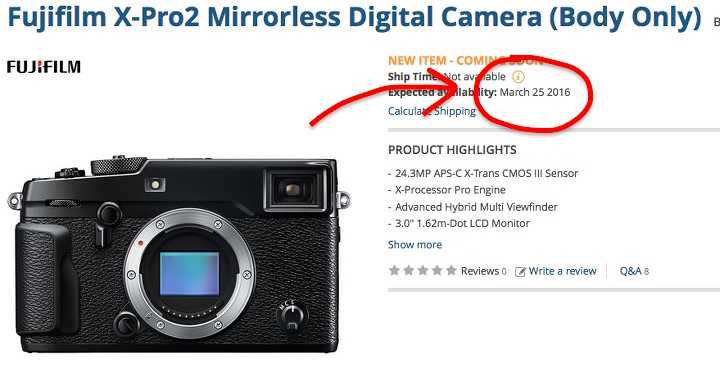My girlfriend is now officially addicted to my Fuji X-T1… what do you think, time for me to buy the X-Pro2? ;)
FR-facebook
_ _ _
Fujifilm X-Pro2
USA: BHphoto / AmazonUS / Adorama / CANADA: AmazonCA / EUROPE: AmazonDE / AmazonUK / WexUK / PCHstore / AmazonITA / AmazonFR / AmazonESP / AUSTRALIA: CameraPro
_ _ _
Note: this list is entirely based on feedback we got in reviews so far.
I’ve never seen an X-Pro2 in real life… and it seems it will take very long before I’ll ever see one
1. Amazing High ISO – ISO 6400 on a par with Full Frame Sony A7II!: The high ISO performance seems to be really really good. According to focus-numerique, there is no difference at ISO 6,400 between the APS-C X-Pro2 and the Full Frame Sony A7II. Also, go throught the Full X-Pert Corner X-Pro2 First Look and click the high ISO series – Acros at ISO 25600.
2. Blazing fast AF in low light: At the end of January, Fujifilm release a new beta-Firmware for the X-Pro2… and I heard that this firmware turned the X-Pro2 into a AF-speed monster in Low Light. This was confirmed by lab test of lesnumerique, that show how the X-Pro2 beats any other mirroless camera (and not only mirrorless) to what belongs AF-speed in low light. It also outperforms some DSLRs (focus-numerique)! Another Review that confirms the fast AF in low light at cruz.ae: “the Fuji X-T1 post firmware 4.0 is already quite fast and reliable, but the X-Pro2 takes it to another level, specially in low ligh“.
3. Fantastic Dynamic Range: The challange for Fujifilm here was to improve, what was already so great on the current X-series cameras… and it seems they succeeded. Once again, I invite you to go through Rico’s excellent X-Pro2 First Look to know more about it. And check out also Kevin Mullins youtube video here… 5 stop shadow recovery!!!… it’s X-Trans Magic!
4. “Impressive” Video Quality: It’s not 4K, but according to videographer eoshd, the video quality is “seriously impressive“. Also dpreview is very happy with the X-Pro2 Video capability. They call it “a new era of video for Fujifilm” and say here: “The X-Pro2’s headline video specs are broadly unchanged compared to previous models but the quality has moved forwards dramatically. […] Add in the ability to apply Film Simulations to your shooting and video becomes another storytelling tool in the camera’s arsenal.” More that enough for me. However, if you look for 4K and S-Log, then the X-Pro2 is not for you.
5. Turbo Boost with X-Processor Pro: the new processor not only makes the camera super-snappy (fastest AF in low light & writing speed amongst all mirrorless cameras – src lesnumerique – quick start up time and overall responsiveness) but also improves the overall image quality. It seems to be extremely efficacious.
6. No Waxy Skin Tones at High ISO in jpeg: According to jonasraskphotography, the waxy skin tones at High ISO in jpeg’s are gone… so if I buy the X-Pro2, I’ll shoot even more in JPEG than I already do!
7. ACROS: From the samples I could see so far, I’d say that this is another Film Simulation that just looks great. Bad News: it seems it will never come to the X-T1/X-E2 & Co, since “Acros is an X-Processor Pro thing“! This actually doesn’t come surprising, since Fujifilm already officially said regarding the Classic Chrome Film Simulation, that due to the different processor (EXR1 Vs. EXR2), the CC film simulation can’t be implemented in the X-E1/X-Pro1. Same story with Acros.
8. Optical Viewfinder – now more versatile (up to 140mm): A feature that is sometimes overseen is the ability of optical magnifications. Now, with the X-Pro2, Fujfilm expanded its reach to 140mm, making the OVF more versatile (previous limit 60mm). As written in Rico’s First Look, “this means that primes like the fantastic XF90mmF2 R LM WR become even more attractive, but also zoom lenses like the XF18-135mmF3.5-5.6 R LM OIS WR or the razor-sharp XF50-140mmF2.8 R LM OIS WR.”
9. Reliable Battery Indicator: This was not part of the rumors… so it was definitely a welcome surprise for me. Kudos to Fuji, who was able to finally make it reliable after 5 years of hard development ;)
10. Centered tripod mount: I know, that’s a little detail for most out there, but I’m that kind of guy, who appreciates these apparently small improvements. As explained at cruz.ae: “Centering offers 2 things, (1) When doing a Panorama or even a 360 pano, a centered tripod mount lets to find the nodal point so much easier. (2) You don’t need to remove the tripod plate everytime you have to change batteries, which can really put you in sh*t mood in an instant, believe me.”
I guess that’s more or less it… for now…
cheers,
 Fuji X Forum, Facebook, RSS-feed and Twitter
Fuji X Forum, Facebook, RSS-feed and Twitter
 There is hope, for Fujifilm X100T shooters :)
There is hope, for Fujifilm X100T shooters :)![]() Fuji X Forum, Facebook, RSS-feed and Twitter
Fuji X Forum, Facebook, RSS-feed and Twitter