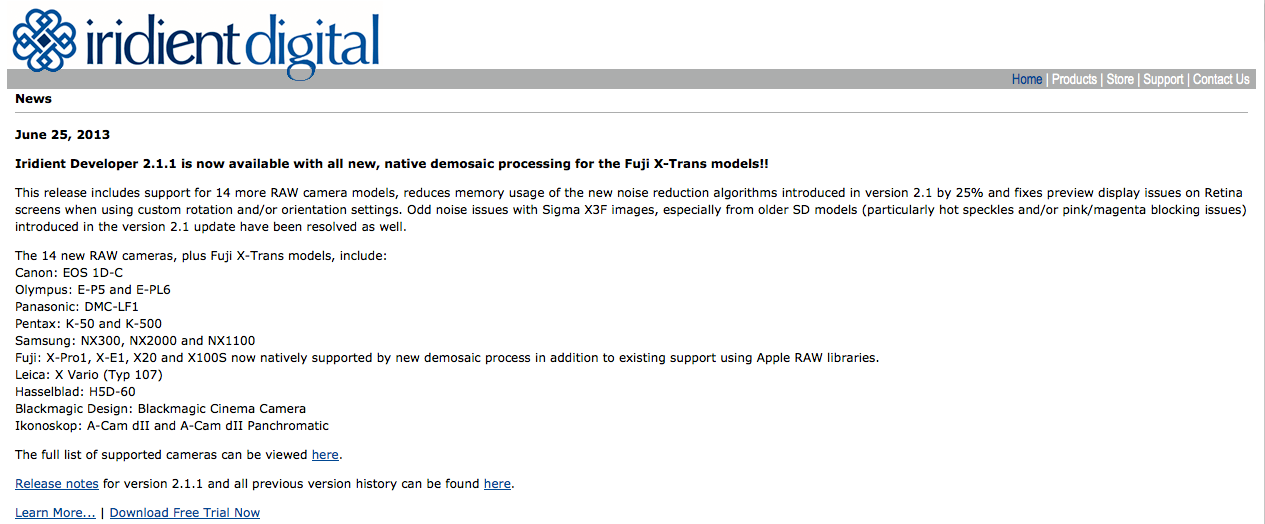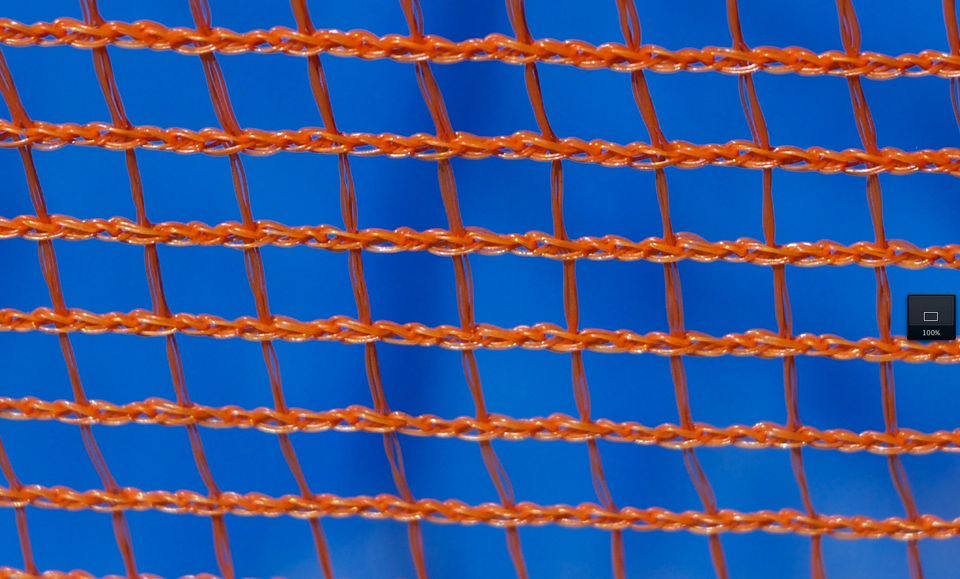by Rico Pfirstinger
Talk to Rico (open forum for questions & feedback) – Rico’s Flickr sets – X-M1 sample images – Mastering the Fujifilm X-Pro1 reading samples (65 free pages)
Click here to read Andy Westlake’s excellent preview of the X-M1 on DPR – Click here to jump directly to my set of sample images taken with my pre-production camera and lenses
Edit [16/9/13]: Added additional findings to the “pro” section of this article.
Edit [1/8/13]: Added plenty of new samples, both JPEG and RAW (Lightroom & Silkypix) to the Flickr set. Updated Pro/Con comparison with X-E1.
Edit [30/6/13]: Added several SOOC JPEG portrait samples taken with the X-M1 and the two new lenses to the Flickr set.
Edit [29/6/13]: Added my experiences using an USB adapter to get RR-80 remote controls to work with the X-M1
Fujifilm’s new X-M1 mid-range system camera is targeting users and fans of premium compact cameras (like the Sony RX100 or Fujifilm X10, X20 and XF1) as well as users of entry-level DSLR cameras who do not want to compromise on image quality, but prefer a small, lightweight and still affordable package. It’s important to recognize that the X-M1 was at least as much inspired by the Fujifilm X20 and XF1 as was by its older and more expensive system camera sibling, the X-E1.
In other words: This is as much a smaller X-E1 as it is an APS-C sensor sized system camera version of the XF1 or X20. Believe it or not, but the X10/X20 is actually a little bit larger than the body of the X-M1.

A Little Bit of Everything
This turns the X-M1 into kind of a hybrid system: It features the mode dial, scene modes, additional AF modes (including face recognition and pattern tracking), an additional OIS mode and the “art filters” of Fuji’s premium compact and bridge cameras. At the same time, it records images with the same 16 MP APS-C X-Trans sensor found in the larger and more expensive X-Pro1 or X-E1.
In terms of image processing, the tiny X-M1 even surpasses its bigger siblings with the faster EXR Processor II engine already known from the X100S and X20, with conventional 12 Bit RAW image recording. This turns the X-M1 into a pretty responsive camera (at least in Fuji terms). A 95 MB/s SD card (such as a [shoplink 13681]SanDisk Extreme Pro[/shoplink]) certainly pays-off when used in concert with this camera. It takes the X-M1 just about 2 seconds to copy 3 FINE+RAW images from its internal buffer to the card. With its modest burst rate of 5.6 frames per second, this means that the camera can shoot 13 frames in a row at full speed, even though the buffer is just large enough to hold 10 FINE+RAW images at any given time.
Welcome to Plasticland!