Fujifilm Instax Mini LiPlay Coming June 12

Fujifilm is now teasing the Fujfilm Instax Mini LiPlay for June 12 launch.
If you are impatient, we already reported about the leaked owners manual here.
Main features:

Fujifilm is now teasing the Fujfilm Instax Mini LiPlay for June 12 launch.
If you are impatient, we already reported about the leaked owners manual here.
Main features:
Today only, you can save big on plenty of storage media and also SanDisk SD-Cards. Check out the dedicated AmazonUS deal of the day page.

Back in March 2018, I have used Fujifilm technical X-H1 IBIS scetches and put them into the Fujfiilm X-T2. See the article here.
The result was the image you see above.
It’s my pleasure to see that over one year later, the topic is coming up again (better late than never), so I am glad to share it again with you.
The Fujfilm X-T4, if it keeps the size of the X-T3 and X-T2, will have a hard time to fit IBIS into its body. But Fujifilm has repeated many times, that they are working to make IBIS smaller.
And since we talk IBIS…
I had a personal curiosity to see how the Fujifilm GFX100 IBIS unit fits in the Fujifilm GFX 50S and Fujifilm GFX 50R.
So I took the IBIS unit displayed at the Fujifilm GFX100 live stream event, and mounted it on the Fujifilm GFX50R/S.
As you can see below, the IBIS unit is too big for both cameras, but not by a large margin. So there is hope that, with further development, the next generation IBIS will be small enough to make it fit also in the GFX R and GFX S line of cameras.


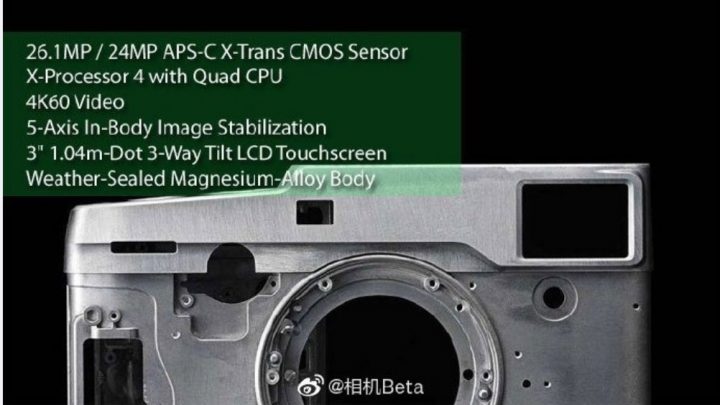
According to Camerabeta at Weibo, the Fujifilm X-Pro3, which we rumored to come this year, will have the following specs:
This is all camerabeta said, and I can not confirm the specs until now.
Camerabeta does not mention the Fujifilm X-T4 at no point, and everybody who talks about it now, is out for clickbait (as usual) :).
via camerabeta
Follow FujiRumors on Facebook, Flibboard, RSS-feed, Twitter, Youtube and Instagram
Our Owners Groups
Our Facebook Pages
Viltrox recently launched the first reverse-engineered Fujifilm X autofocus lens, the Viltrox 85mm f/1.8 AF.
Now fellow FR-reader Michael (instagram, twitter, youtube) informed me that more lenses will come. In fact, Viltrox said:
“We will have more choices on focal length like 23mm/33mm/56mmf1.4. Maybe some of them can come out in October this year.“
It looks like competition is coming for the (currently discounted) Fujinon XF23mm f/1.4, XF 35mm f/1.4 and XF 56mm f/1.2.
As we reported here, the Viltrox 85mm f/1.8 is on and about to become the best-selling third-party lens for Fujifilm X here on FujiRumors. So there is space for third-party glass in Fuji X shooters’ bags, and I wish Sigma, Tamron and Tokina would join the X mount, too.
The issue? Fujifilm does not open their protocols (except for Zeiss and the Zeiss Touit X mount trinity), hence companies have to laboriously reverse-engineer the lens firmware to make it work on X mount.
Sigma has flirted with X series customers, saying that they would love to provide lenses for us, if Fujifilm discloses their protocols. However, Fujifilm replied that this won’t happen.
Fujifilm makes more money with lenses, than with camera bodies, so it is understandable that they are reluctant to open their mount to third parties.
On the other hand, I believe that with an open X mount, Fujifilm would grow its customer base faster than it is currently happening.
Last but not least, some rumors we shared last year:
Follow FujiRumors on Facebook, Flibboard, RSS-feed, Twitter, Youtube and Instagram
Our Owners Groups
Our Facebook Pages