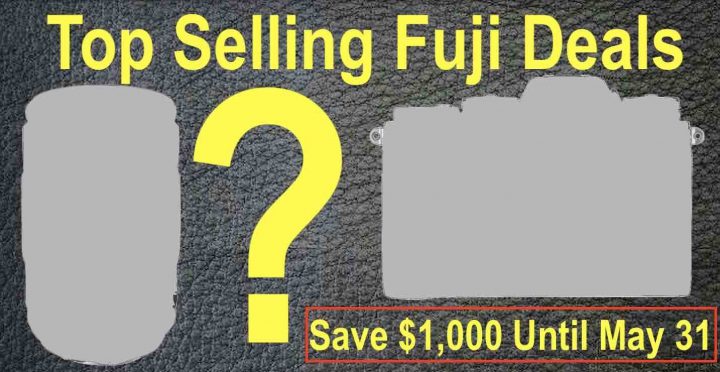Fujifilm GFX100: No IBIS/OIS Combo, X-H1 vs GFX IBIS, Fujifilm GFX 100 Media Sheets, F-Log and More
In a recent interview, Fujifilm managers unveiled that it took them 3 years to develop the IBIS mechanism for the Fujifilm GFX100.
1.5 years were shared with the Fujifilm X-H1 IBIS mechanism development. But once the IBIS for X-H1 was ready, it took them additional 1.5 years for Fujifilm GFX100 IBIS.
At Fujikina 2019 in Toyko, Fujifilm displayed the ASP-C and MF IBIS units. You can see the difference in the image below.
Imaging-resource also shared a video and some GFX100 media slides. They say:
- IBIS and OIS do not work together. Could change in future with firmware update, as it happened with Fujifilm X-H1
- 4K@30p full sensor readout, but uses line skipping in vertical direction
The Fujifilm X-H1 IBIS looks small next to the Fujifilm GFX100 one. However, the X-H1 IBIS is still too big. It’s one of Fuji’s priorities to make it even smaller in order to give us a smaller Fujifilm X-H2, or maybe even fit it into a future Fujifilm X-T4 and X-T40 or any other camera that might come down the road.
Fujifilm GFX100: B&H Photo, AmazonUS, Adorama, Focuscamera
Fujifilm X-H1: BHphoto, AmazonUS, Adorama, Focuscamera
The GFX Community
Follow FujiRumors: Facebook, Flipboard, Instagram, RSS-feed, Youtube and Twitter