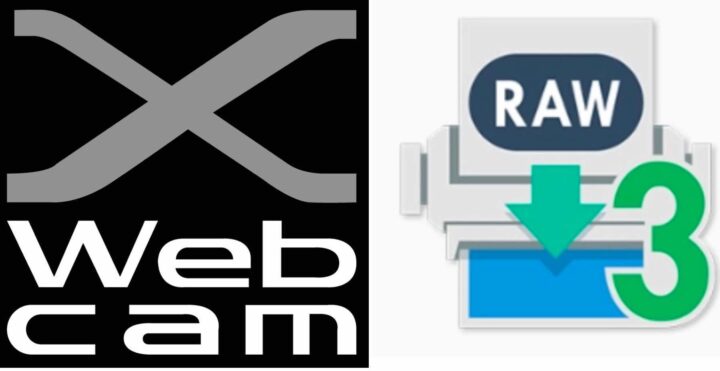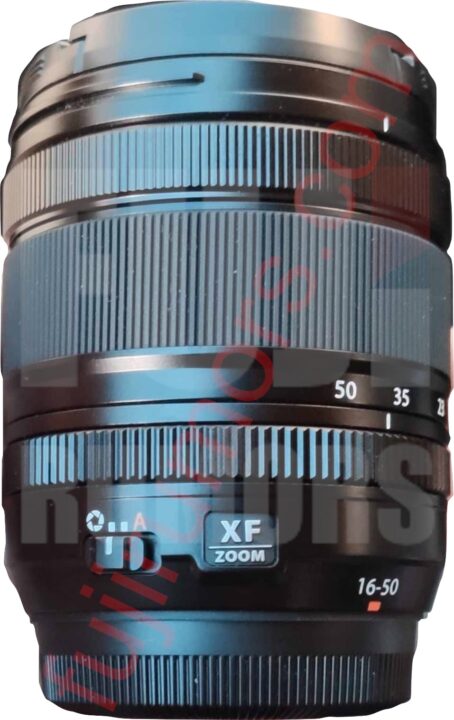Fujifilm Financial Results (April 2023 to March 2024): “Revenue and Profits Soared Thanks to Strong Digital Camera and Instax Sales”
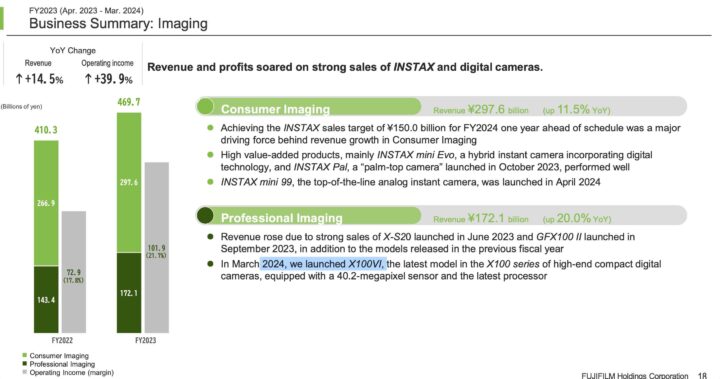
The latest Fujifilm financial results are out for the fiscal year 2023 (April 1, 2023 to March 31, 2024).
Fujifilm sums up the performance in this single sentence:
Revenue and profits soared on strong sales of INSTAX and digital cameras
Professional Imaging
- Revenue rose due to strong sales of Fujifilm X-S20 launched in June 2023 and Fujifilm GFX100 II launched in September 2023, in addition to the models released in the previous fiscal year.
- In March 2024, we launched Fujifilm X100VI, the latest model in the X100 series of high-end compact digital cameras, equipped with a 40.2-megapixel sensor and the latest processor
Consumer Imaging
Achieving the INSTAX sales target of ¥150.0 billion for FY2024 one ver ahead of schedule was a major driving force behind revenue growth in Consumer Imaging
- High value-added products, mainly INSTAX mini Evo, a hybrid instant camera incorporating digital technology, and INSTAX Pal, a “palm-top camera” launched in October 2023, performed well
- INSTAX mini 99, the top-of-the-line analog instant camera, was launched in April 2024
Growth Strategy in the Imaging Segment
In the professional imaging business, we will expand our fan base by reinforcing the multi-brand digital camera strategy featuring the X series and the GFX series to develop potential needs of people who want more than just smartphone cameras.
You can check out all the reports here.