How to Update Your Fujifilm Camera Firmware using the Camera Remote App and More Firmware Update Tips
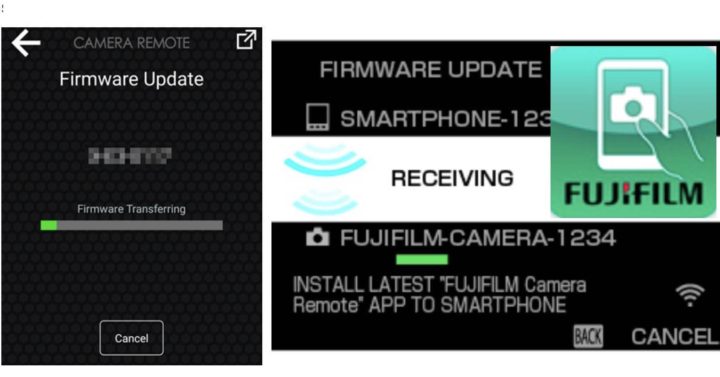
Fujifilm Firmware Update
In their wonderful X Summit event, Fujifilm said they have released over 250 firmware updates since the first X series has been launched 8 years ago.
That’s a hefty number, so knowing how to properly update your camera is very important.
In fact, every time an update is released, I get contacted by X shooters having issues with it. In 99,9% of the cases it helps them to read:
But today I’d like to focus on how to update your camera using the Fujifilm camera remote app.
In fact, a Fujifilm manager revealed here that way fewer people than expected (and hoped) update their camera using the App.
And since the manager looked pretty sad about it, I thought I jump in and help a bit by sharing a “How To” guide on FujiRumors.
The update via camera remote is honestly pretty intuitive and straightforward, but the main goal of this article is simply to create a bit of awareness for the in-App-firmware-update-method.
So, if your camera has bluetooth, give it a try, next time your camera gets some Kaizen love.
Oh, and dear Fujifilm X-T3 owners, your camera will be updated in April as Fujifilm said… so you are next :).
So, down below is the guide.
Follow FujiRumors on Facebook, RSS-feed, Twitter, Youtube and Instagram
- Our Communities: GFX Group – X-T Group – X-H Group –X-E Group – X-Pro Group –X100 Group
- Our Pages: X-T Page – X-H Page – GFX Page

