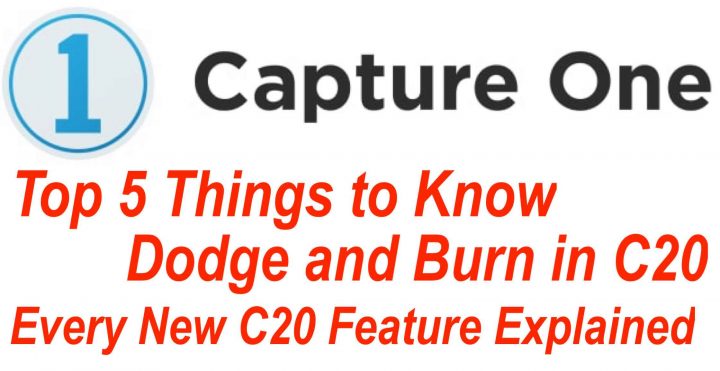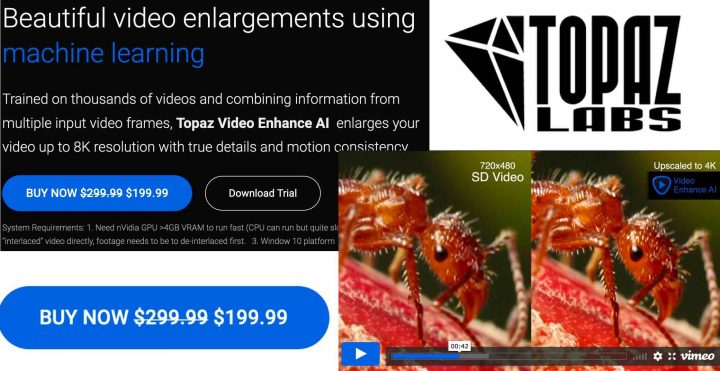Capture One 20 (13.1.0) with New Tools, Lightroom Catalog Import and Fujinon XF 16-55 mm F2.8 Lens Profile Support
Phase One has just released Capture One 20 version 13.1.0. It gets new features, tools, camera support…. and also a new logo ;).
It also adds lens profile for the (currently discounted) Fujinon XF 16-55 mm F2.8 R LM WR.
Check out the different Capture One 20 versions available, you can see What’s New here and there is of course also a free trial.
New major features and tools:
- New Heal & Clone Tools
- New Before & After Tool
- New Lightroom Catalog Import