New Firmware for Fujifilm X100V, X-Pro3, X-T30 and XC 16-50mm II Released – Download Now!

The new firmware for Fujifilm X100V, X-Pro3 and X-T30 cameras has been released, as well as for XC16.50mmII.

The new firmware for Fujifilm X100V, X-Pro3 and X-T30 cameras has been released, as well as for XC16.50mmII.

Fujifilm just published the second episode of their X Lab series (you can see the first one here).
It’s again in Japanese, and google translate struggles, with cryptic translations.
Luckily also this time a fellow Japanese speaking FR-reader translated it for us (thanks!).

Fujifilm has just released firmware updates for several cameras, including the Fujifilm X-T3 and Fujifilm X-Pro3. Full list below.
NOTE: At the moment the new firmware is only available at the Japanese Fujifilm site (you can install that one), but it should be available soon also at the English one. I will remove the “coming soon” note for the English links once it’s available for download. Available now!
Fujifilm X-T3 firmware 3.10 – download here
Fujifilm X-Pro3 firmware 1.01 – download here
Fujifilm X-T100 firmware 2.01 – download here
Fujifilm X-A7 firmware 1.02 – download here
Fujifilm X-A5 firmware 2.01 – download here
Fujifilm XF10 firmware 1.11 – download here
Finepix Xp140 firmware 1.02 – download here
Our Owners Groups
Our Facebook Pages

Fujifilm has just released firmware 1.01 for Fujinon XF16-80mm F4 OIS WR.
The firmware update Ver.1.01 from Ver.1.00 incorporates the following issue:
You can download firmare 1.01 here.
Follow FujiRumors on Facebook, Instagram, RSS-feed, Youtube, Flipboard and Twitter.
Rumors and Discussions
Stay in the Loop
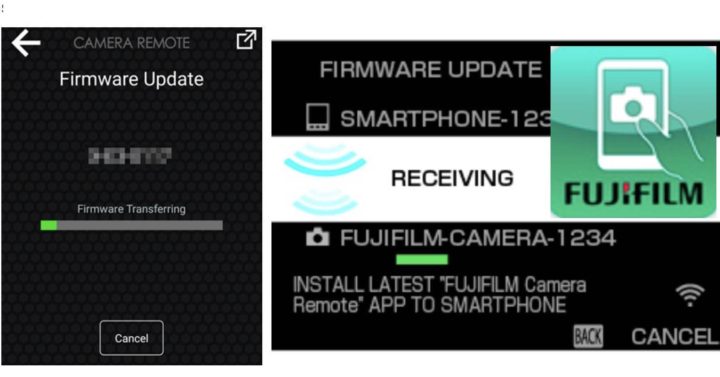
In their wonderful X Summit event, Fujifilm said they have released over 250 firmware updates since the first X series has been launched 8 years ago.
That’s a hefty number, so knowing how to properly update your camera is very important.
In fact, every time an update is released, I get contacted by X shooters having issues with it. In 99,9% of the cases it helps them to read:
But today I’d like to focus on how to update your camera using the Fujifilm camera remote app.
In fact, a Fujifilm manager revealed here that way fewer people than expected (and hoped) update their camera using the App.
And since the manager looked pretty sad about it, I thought I jump in and help a bit by sharing a “How To” guide on FujiRumors.
The update via camera remote is honestly pretty intuitive and straightforward, but the main goal of this article is simply to create a bit of awareness for the in-App-firmware-update-method.
So, if your camera has bluetooth, give it a try, next time your camera gets some Kaizen love.
Oh, and dear Fujifilm X-T3 owners, your camera will be updated in April as Fujifilm said… so you are next :).
So, down below is the guide.
Follow FujiRumors on Facebook, RSS-feed, Twitter, Youtube and Instagram