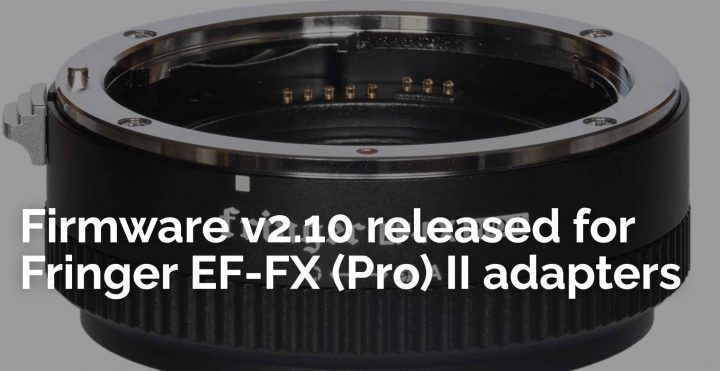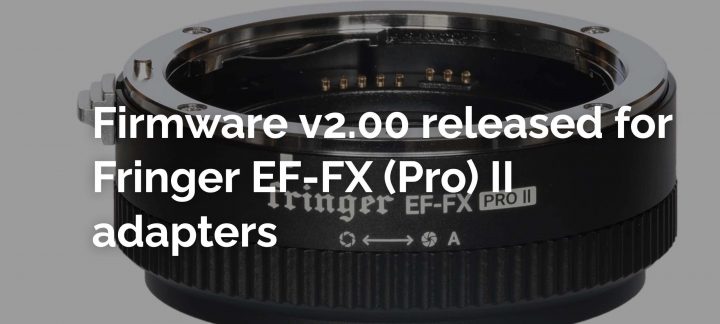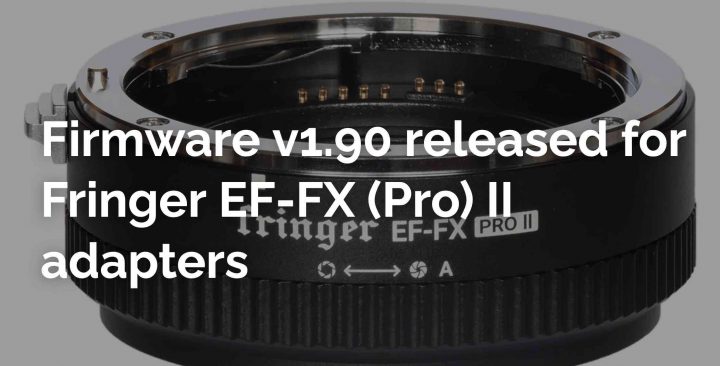Fringer EF-FX Ultra with Focal Reducer Announced and New Firmware for Fringer EF-FX Pro III, EF-FX Pro II and EF-FX II

Fringer has announced two things:
- Fringer EF-FX Ultra with focal reducer
- Firmware update for Fringer EF-FX Pro III, EF-FX Pro II and EF-FX II
Fringer already teased the Fringer EF-FX Ultra back at CP+ along with the Fringer P645-GFX.
All details below.
Firmware Update
2025/3/30
Version 2.80
- Added support for the focal reducer version (EF-FX Ultra)
- Added following lenses to the tested and optimized lens list:
1) Canon EF 600mm f/4L IS III USM
2) Canon EF 600mm f/4L IS III USM + 1.4X
3) Canon EF 600mm f/4L IS III USM + 2X
4) Canon EF 28-70mm f/2.8L USM
5) Canon EF 70-300mm f/4.0-5.6 IS USM
6) Sigma 28-80mm F/3.5-5.6 Aspherical Macro II - Issue fixed: Hunting problem in focal range 15-22mm of Canon EF-S 15-85mm f/3.5-5.6 IS USM
- IS logic change: For some lenses with built-in IS function, the user can choose to enable lens IS or IBIS. The control logic is as follows:
1) When powering on the camera or switching back to shooting mode from playback mode, the state of the lens IS switch determines which IS is enabled: if the switch is ON, lens IS is enabled; if the switch is OFF, IBIS is enabled
2) If the lens IS switch is ON when the camera is turned on, the lens IS is controlled by the lens IS switch and the IS mode in the camera menu. The IBIS function is always turned off. Even if the lens IS switch is turned from ON to OFF when the camera is turned on, the IBIS will not be automatically activated. To activate the IBIS function, please turn the camera off and then turn it back on, or play back a photo.
3) If the lens IS switch is OFF when the camera is turned on, the IBIS will be
controlled by the IS mode in the camera menu. The lens IS function remains OFF. If the lens IS switch is turned from OFF to ON at this time, the camera will automatically restart to re-enable the lens IS function. 4) The lenses that currently support this IS selection function include:
i. Canon EF 85mm f/1.4 L IS USM
ii. TAMRON SP 35mm F/1.8 Di VC USD
iii. TAMRON SP 45mm F/1.8 Di VC USD
5) Lenses with IS function that is not on the above list still work with lens IS only. They don’t support IBIS.
You can download the new firwmare at the Fringer website here.