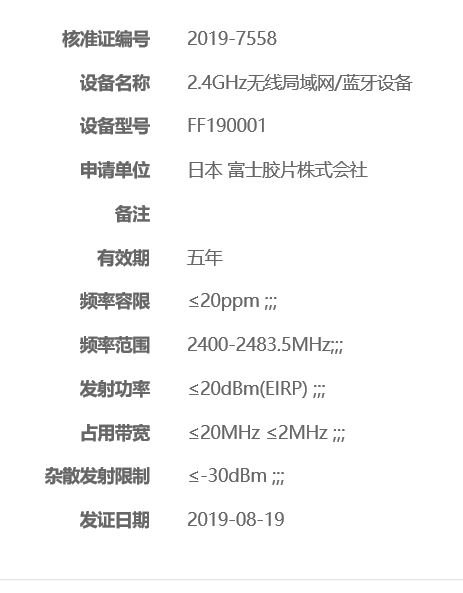NEW Images of Viltrox 23mm f/1.4, 33mm f/1.4 and 56mm f/1.4 Autofocus Lenses for Fujifilm X

Just yesterday FujiRumors reported first the news about the first images and specs of the upcoming Viltrox 23mm f/1.4, 33mm f/1.4 and 56mm f/1.4.
Now Viltrox uploaded additional images on their weibo account, that you can all see down below.
Note that all lenses have a dedicated aperture ring, as opposed to the Viltrox 85mm f/1.8 AF. Personally I consider this a fantastic news.
- Follow FujiRumors: Facebook, Instagram, RSS-feed, Youtube, Flipboard and Twitter
- Join our User Groups: Fujifilm X-T, GFX, X-H, X-Pro, X-E and X100 line
- New Facebook Pages: Fujifilm X-T, Fujifilm X-H and Fujifilm GFX