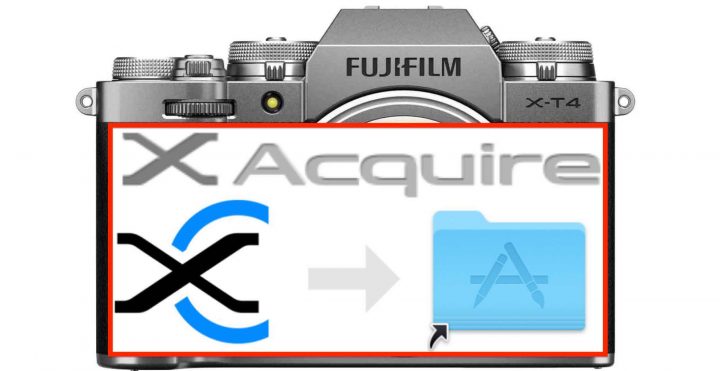Fujifilm X RAW Studio and X Acquire Software Updates

Fujifilm has released software updates for Fujifilm X RAW Studio and X Acquire. All details down below.
Fujifilm X RAW Studio: ver.1.19.0 for Mac / ver.1.19.0 for Windows
The software update Ver.1.19.0 incorporates the following issue:
- Applicable model for the “FUJIFILM X RAW STUDIO” is added.
Applicable model : FUJIFILM X-S20
Fujifilm X Acquire: ver.1.27.0 for Mac / ver.1.25.0 for Windows
The software update Ver.1.25.0 incorporates the following issue:
- The compatibility of tethered shooting with FUJIFILM X-S20 is added.
The additional function below can be used.
Backup/restore of camera setting for tethered shooting.
Tethered shooting via USB or Wi-Fi. - Other minor bugs have been fixed [only for the Windows version]
Latest Gear
- Fujifilm X-S20:
→ USA: BHphoto / AmazonUS / Adorama / Moment
→ Worldwide: AmazonCA / Amazon of Your Country
→ UK: AmazonUK / WexUK / ParkCameraUK
→ EU: AmazonDE / AmazonIT / AmazonFR / AmazonES / CalumetDE / FotoErhardt / Fotokoch / PCHstore - Fujinon XF8mmF3.5:
→ USA: BHphoto / AmazonUS / Adorama / Moment
→ Worldwide: AmazonCA / Amazon of Your Country
→ UK: AmazonUK / WexUK / ParkCameraUK
→ EU: AmazonDE / AmazonIT / AmazonFR / AmazonES / CalumetDE / FotoErhardt / Fotokoch / PCHstore