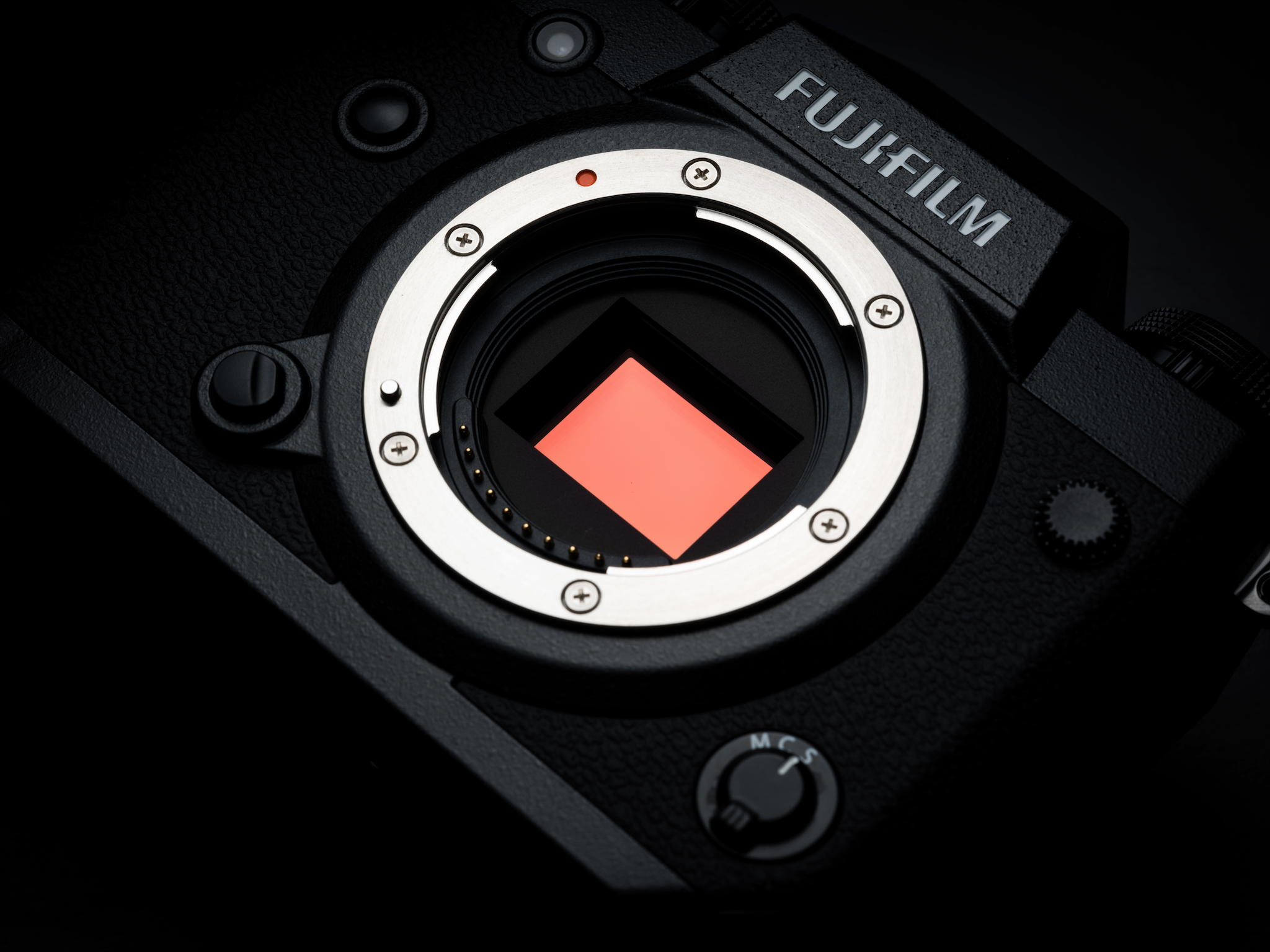The GFX 50 Series is an ISO-less Classic
The sensor in the GFX 50 series is certainly not the fastest. Nevertheless, you should not underestimate this ISO-invariant classic with its 50 megapixels. In terms of sharpness and dynamic range, it can still hold a candle to newer developments.
Virtually all cameras of the Fujifilm X series are ISO-less (also known as ISO-invariant). This refers to cameras with sensors for which the ISO setting doesn’t matter in terms of image quality. Only the set aperture and exposure time (shutter speed) are decisive. It’s all about the actual amount of light that reaches the sensor. I have written about this before (German version, English version).
Is My Camera ISO-less?
You can find out yourself to what extent the sensor in your camera is ISO-less. Here’s an example with a GFX 50S: I first shot a consistently lit test subject at f/13, 1/50 sec. and ISO 1600. The result was a correctly exposed image. I then shot the same subject again at aperture 13 and 1/50 sec., but this time I reset the ISO to ISO 100. This is the base ISO value of the GFX 50 series, i.e. its baseline sensitivity. Of course, the second image appears four stops darker. After all, it was taken at an ISO setting that was four stops lower than the first shot, with otherwise the same exposure. To make our second image (captured at ISO 100) appear as bright as the first, we need to boost it four stops in the RAW converter (in our case, that’s Adobe Lightroom). This we do by moving the converter’s exposure slider 4 EV to the right from its zero position.
The same subject shot twice with f/13 and 1/50 sec. – on the left with ISO 1600, on the right with ISO 100 and a subsequent brightening in the RAW converter by 4 EV.
Please click on the image for a larger version.
To better assess whether the GFX 50S used in this example really works ISO-less, let’s take a closer look at enlarged details of the two test shots: